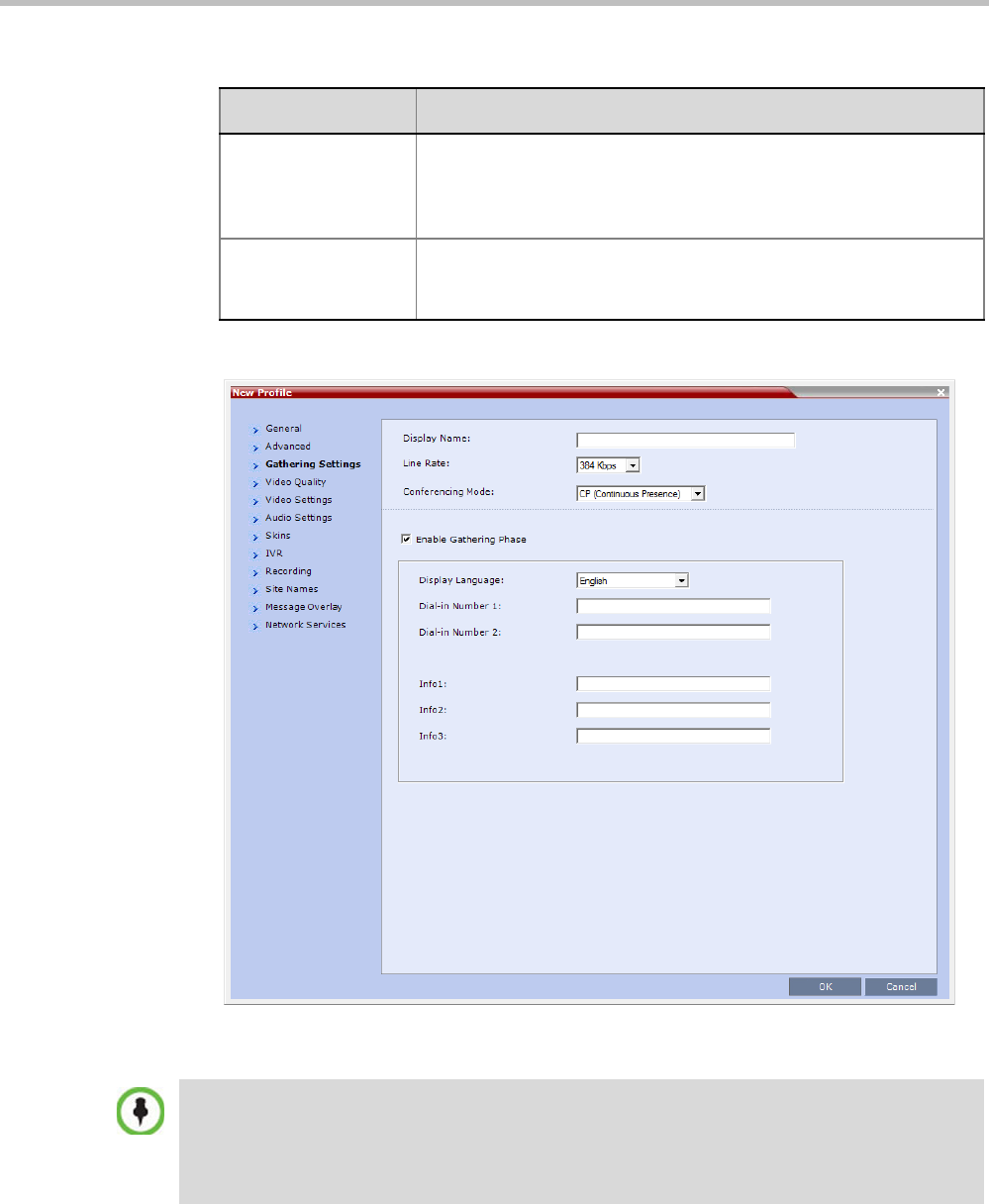
Polycom® RealPresence Collaboration Server (RMX) 1500/2000/4000 Administrator’s Guide
2-32 Polycom, Inc.
6 For CP Conferences only: Click the Gathering Settings tab.
7 Optional. Define the following fields if the conference is not launched by the Polycom
Conferencing Add-in for Microsoft Outlook:
FW NAT Keep Alive The MCU can be configured to send a FW NAT Keep Alive message
at specific Intervals for the RTP, UDP and BFCP channels.
For more information see "FW (Firewall) NAT Keep Alive” on
page 16-77.
Interval If needed, modify the NAT Keep Alive Interval field within the range of
1 - 86400 seconds.For more information see "FW (Firewall) NAT
Keep Alive” on page 16-77.
Table 2-13 New AVC CP Profile - Advanced Parameters (Continued)
Field/Option Description
• If the conference is launched by the Polycom Conferencing Add-in for Microsoft Outlook the field
information is received from the meeting invitation and existing field value are overridden. For
more information see "Polycom Conferencing for Microsoft Outlook®” on page 12-1.
• From Version 7.2, the Gathering option is disabled in gateway calls.
• Gathering is not supported in Cascading Conferences.


















