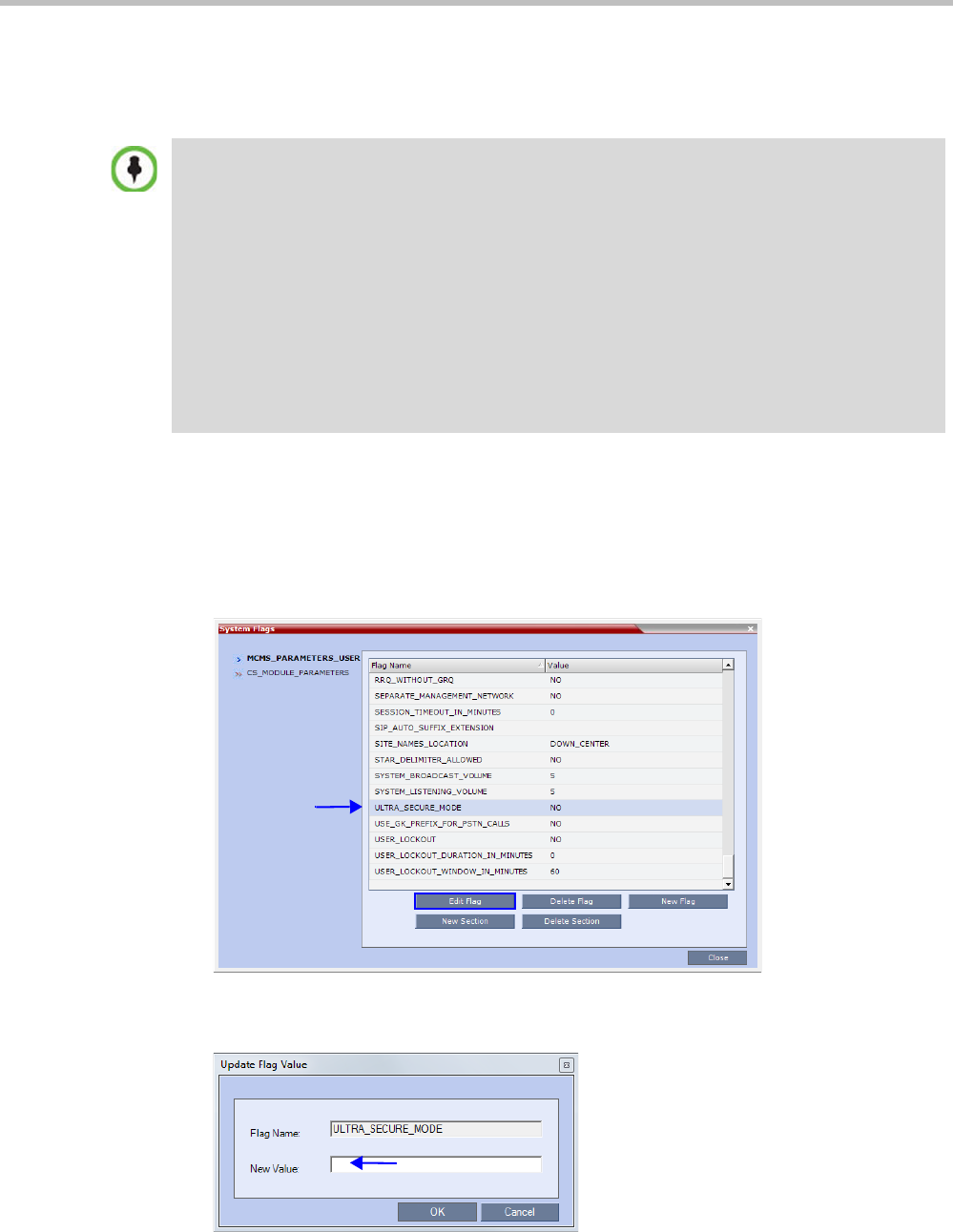
RealPresence Collaboration Server (RMX) 1500/2000/4000 Administrator’s Guide
23-2 Polycom, Inc.
— When downgrading to a version that utilizes the JITC_MODE System Flag, the
administrator will need to set the JITC_MODE flag to that of the
ULTRA_SECURE_MODE flag before the downgrade.
To modify the ULTRA_SECURE_MODE System flag value:
Ultra Secure Mode can be enabled by changing the value of the ULTRA_SECURE_MODE
System Flag to YES during First Entry Configuration or at any time using the Setup > System
Configuration menu.
1 On the Collaboration Server menu, click Setup > System Configuration.
The System Flags dialog box opens.
2 Double-click or select the ULTRA_SECURE_MODE flag and click the Edit Flag button.
3 In the New Value field, enter the flag’s new value - YES or NO.
When the ULTRA_SECURE_MODE flag is set to YES, the following are not supported:
• Connection to Alternate Management
Network via LAN3 port
• SUPPORT user
• Auditor user
• Chairperson user
• Connections to External Databases
• IP Sec security protocols
• ISDN Cascade
• PCM
• SSH server
• USB key configuration
• Web link (Hyperlink in Participant Properties
dialog box)
• QoS with IPv6
• PCO (MS-Outlook)
• Video Preview
• Serial connection
• Modem connection


















