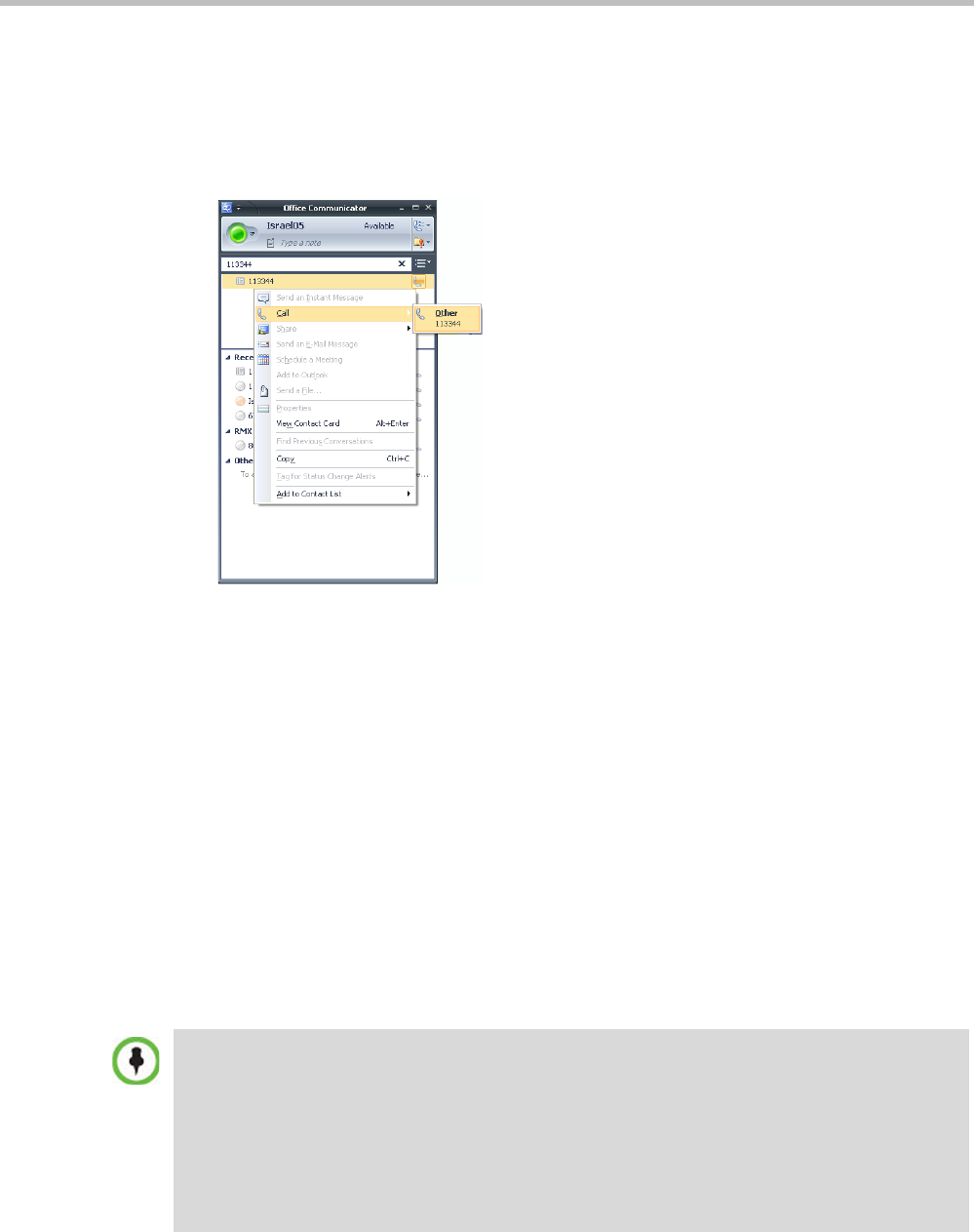
Polycom® RealPresence Collaboration Server (RMX) 1500/2000/4000 Administrator’s Guide
H-22 Polycom, Inc.
Starting a Conferencing Call from the MOC
1 In the Office Communicator application, enter the number to dial, for example, 113344.
This number is composed of the Collaboration Server Prefix in the Gatekeeper (for
example, 11) and the Meeting Room ID, as defined on the Collaboration Server (for
example, 3344).
2 Click Call, and then click Other.
The call is routed to the Meeting Room on the Collaboration Server, and the caller that
initiated the call connects as the conference chairperson.
3 The MOC User can then add video to the call, by selecting Add Video in the Office
Communicator window.
Setting Simultaneous Numerical Dialing and Matched URI Routing
You can simultaneously set up an Collaboration Server for both numerical and Matched
URI dialing. If you want to do this, follow these instructions:
1 Set the Collaboration Server as a trusted service (MediationServer) and a voice gateway
using the instructions in "Setting the Numerical Dialing Method” on page H-13.
2 Set up a matching URI route to the Collaboration Server/DMA by right-clicking the
OCS Pool, selecting Properties > Front End Properties > Routing Tab and follow the
instructions in "Setting the Static Route for Collaboration Server in the OCS” on page H-9.
• When defining both routing methods, you cannot add an Collaboration Server as an Authorized
Host using the Front End Properties > Host Authorization tab. There can only be one trusted
service entry for the Collaboration Server even though there are two different routes to the
Collaboration Server (i.e., Matched URI and numerical dialing). If the Matched URI routing
method was previously defined and the Collaboration Server was set as trusted host, and you
are adding the numerical dialing method, you have to remove the Collaboration Server from the
Trusted Hosts list. For more details, see "Optional. Removing the Collaboration Server from the
Host Authorization List” on page H-14.
• Only TLS connections to the Collaboration Server will work, TCP connections will not work.


















