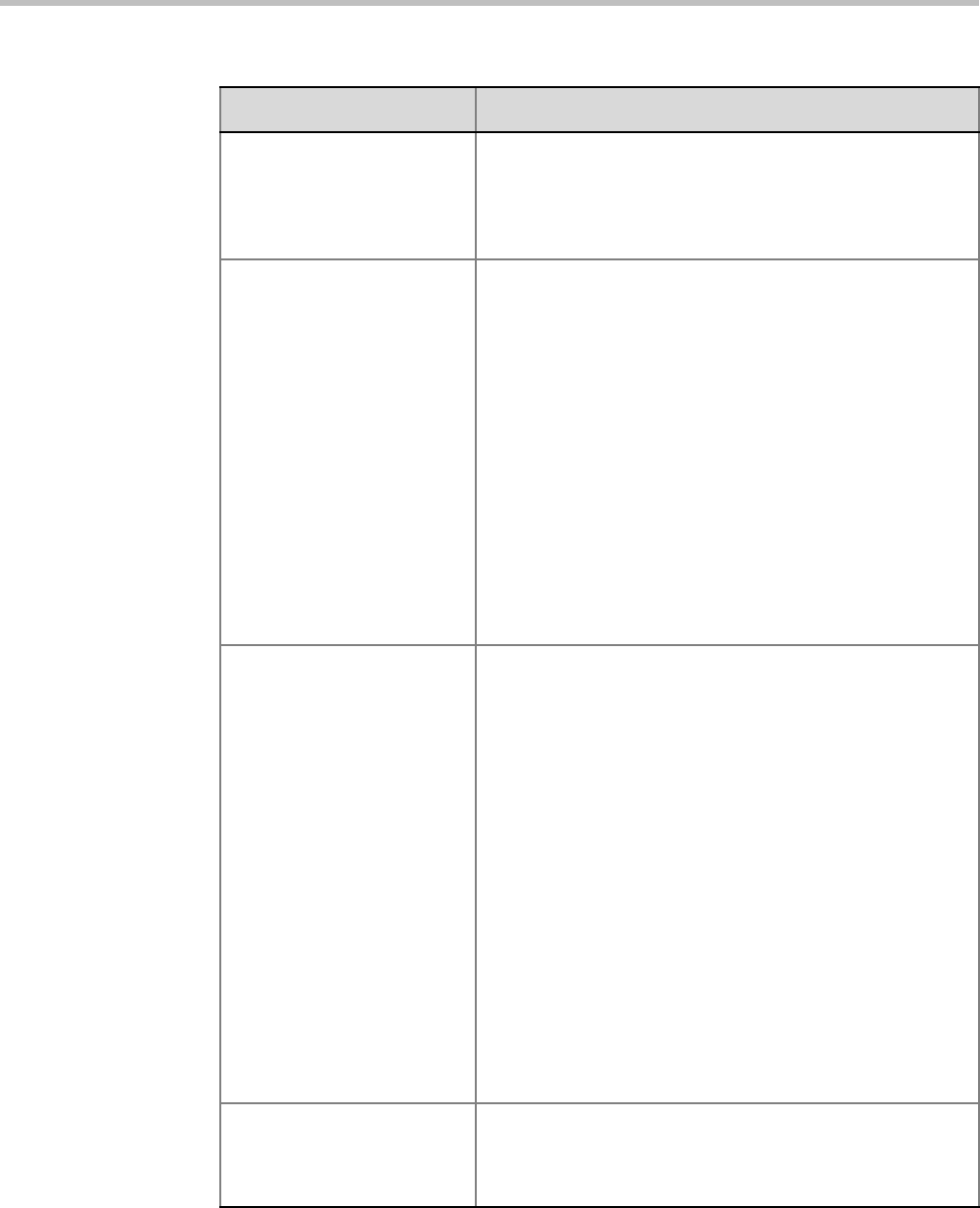
Chapter 22-System Configuration Flags
Polycom, Inc. 22-21
AVOID_VIDEO_LOOP_BAC
K_IN_CASCADE
When set to YES the current speaker’s image is not sent back
through the participant link in cascaded conferences with
conference layouts other than 1x1.
Default: YES
Range: YES / NO
BLOCK_CONTENT_LEGAC
Y_FOR_LYNC
This flag is used to control the system behavior in an
environment where some Lync clients use the Polycom CCS
plug-in and some do not.
When set to NO (default), Content is sent to all Lync clients
over the video channel, including those with the plug-in
installed, even when the Send Content to Legacy Endpoints is
disabled. Other, non-Lync legacy endpoints will not be
affected by this flag and will receive content according to the
Send Content to Legacy Endpoints settings in the conference
Profile.
When set to YES, Content is not sent to Lync clients over the
video channel including those with the Polycom CCS plug-in
installed, even when the Send Content to Legacy Endpoints is
enabled. Other, non-Lync legacy endpoints will not be affected
by this flag and will receive content according to the Send
Content to Legacy Endpoints settings in the conference
Profile.
BONDING_DIALING_METH
OD
(ISDN)
When set to:
• SEQUENTIAL
The MCU initiates channel connections sequentially until it
reaches the number of channels defined by the
BONDING_NUM_CHANNELS_IN
_GROUP flag.
When a channel is connected, dialing begins for the next
channel in the group.
• BY_TIMERS
The MCU initiates channel connections sequentially using
the values of the BONDING_CHANNEL _DELAY and
BONDING_GROUP_DELAY flags.
The first group of channels is dialed, using the
BONDING_CHANNEL_DELAY between dialing attempts
for each channel in the group.
The Collaboration Server then implements the
BONDING_GROUP_DELAY, before dialing the first
channel of the next group.
Default: SEQUENTIAL
BONDING_GROUP_DELAY
(ISDN)
When connecting several bonding groups, this is the delay
(number of 1/100 seconds) preceding the first dialing attempt
to connect the next bonding group.
Default: 500
Table 22-2 Manually Added System Flags – MCMS_PARAMETERS (Continued)
Flag Description


















