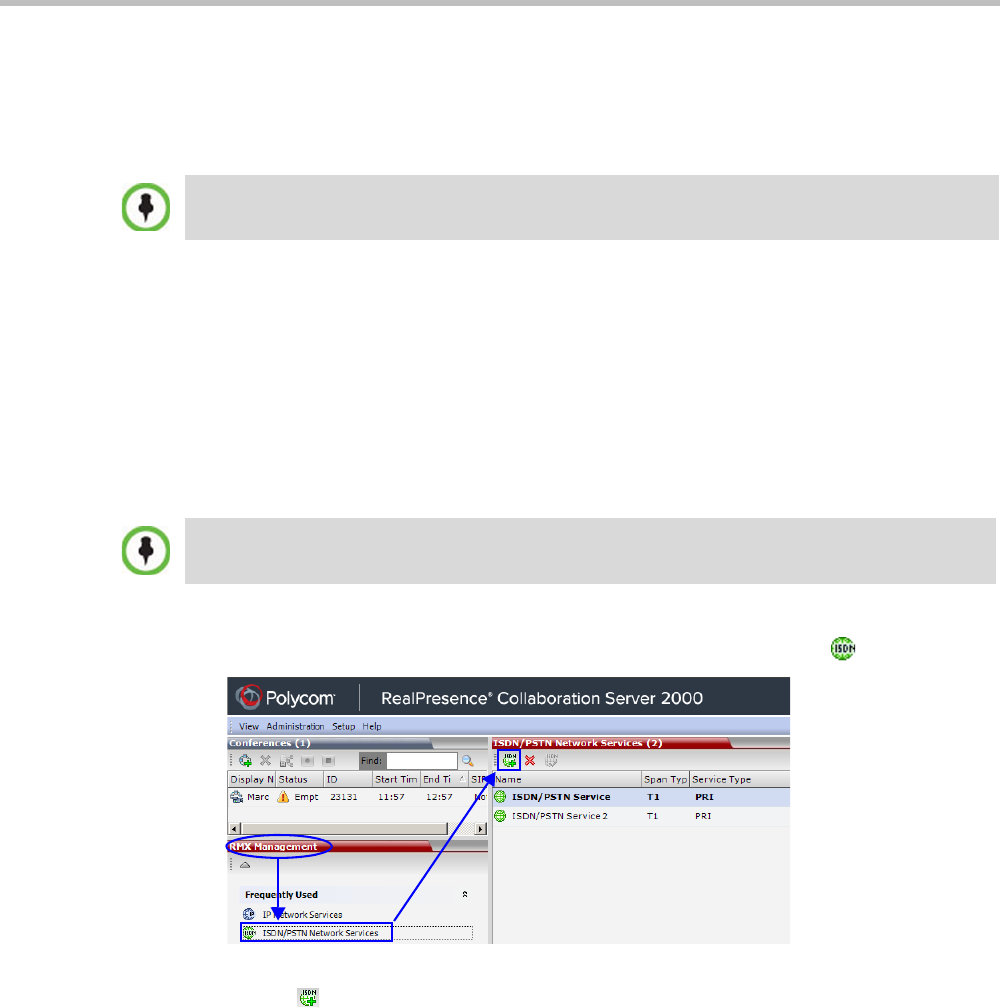
Chapter 16-Network Services
Polycom, Inc. 16-45
Adding/Modifying ISDN/PSTN Network Services
The system administrator can use the RMX Management – ISDN/PSTN Network Services
section of the RP Collaboration Server Web Client to add a second ISDN/PSTN Network
Service or modify the first ISDN/PSTN Network Service.
Obtaining ISDN/PSTN required information
Before configuring the ISDN/PSTN Network Service, obtain the following information
from your ISDN/PSTN Service Provider:
•Switch Type
• Line Coding and Framing
•Numbering Plan
•Numbering Type
• Dial-in number range
To Add an ISDN/PSTN Network Service:
1 In the RMX Management pane, click ISDN/PSTN Network Services ().
2 In the ISDN/PSTN Network Services list menu, click the New ISDN/PSTN Service
button ( ) or right-click anywhere in the ISDN/PSTN Network Services list and select
New ISDN/PSTN Service.
A new ISDN/PSTN Network Service can be defined even if no RTM ISDN card is installed in the
system.
If the Collaboration Server is connected to the public ISDN Network, an external CSU or similar
equipment is needed.


















