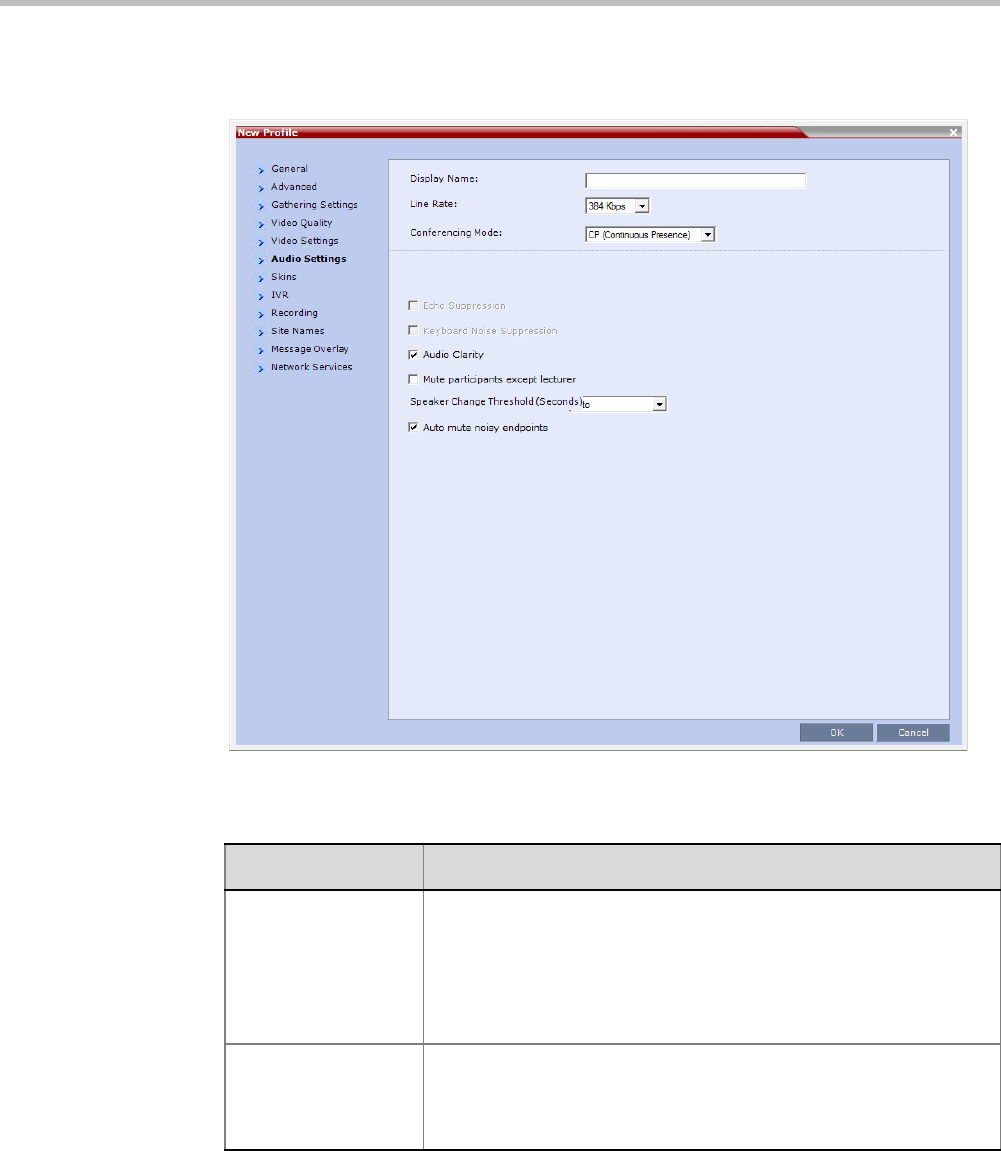
Chapter 2-Conference Profiles
Polycom, Inc. 2-43
13 Click the Audio Settings tab.
The New Profile - Audio Settings dialog box opens.
14 Define the following parameters:
Table 2-19 New AVC CP Profile - Audio Settings Parameters
Field/Option Description
Echo Suppression This option is activated only in MPM+ Card Configuration Mode.
When enabled (default), an algorithm is used to search for and detect
echo outside the normal range of human speech (such as echo) and
automatically mute them when detected.
Clear this option to disable the Echo Suppression algorithm.
Note: From Version 8.1, the MPM+ media card is not supported.
Keyboard Noise
Suppression
This option is activated only in MPM+ Card Configuration Mode.
Select this option to let the system use an algorithm to search for and
detect keyboard noises and automatically mute them when detected.
Note: From Version 8.1, the MPM+ media card is not supported.


















