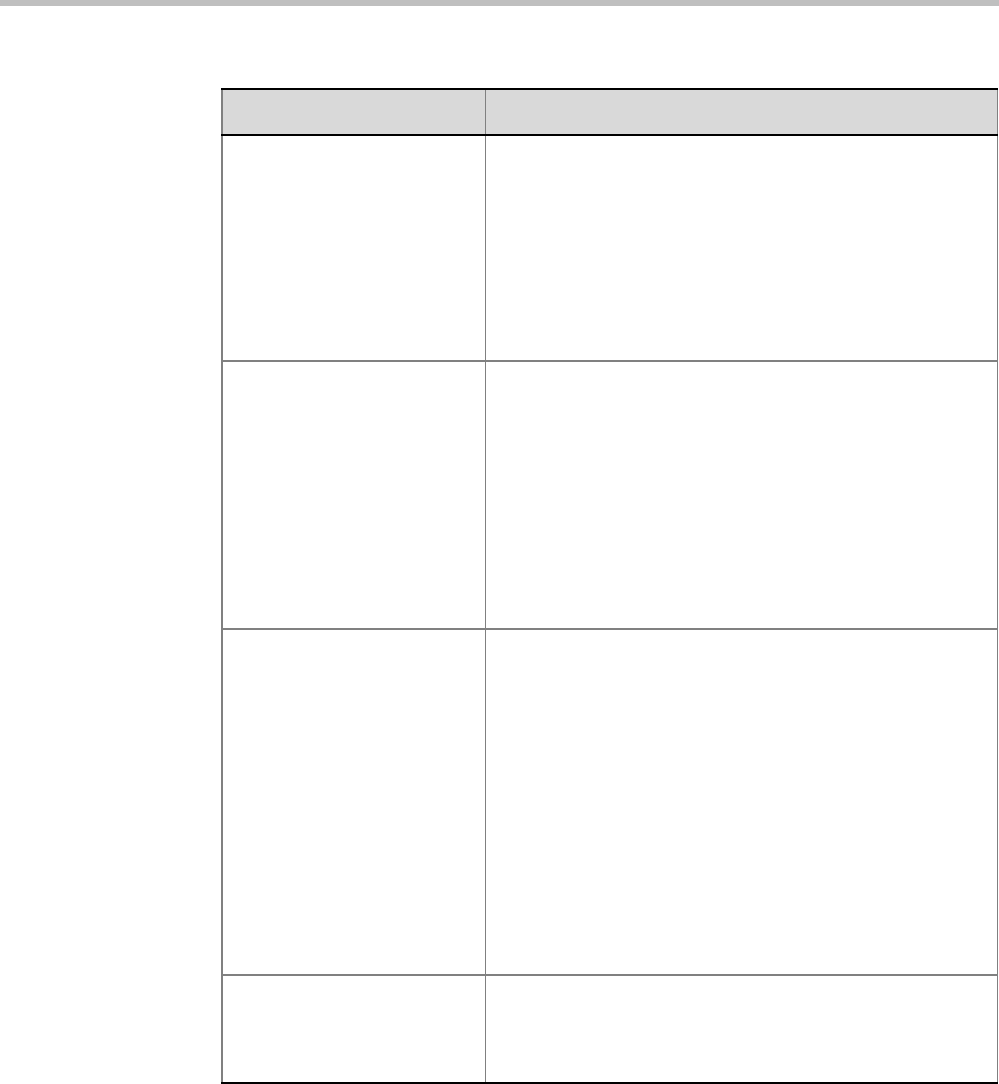
RealPresence Collaboration Server (RMX) 1500/2000/4000 Administrator’s Guide
22-16 Polycom, Inc.
SESSION_TIMEOUT_IN_MI
NUTES
If there is no input from the user or if the connection is idle for
longer than the number of minutes specified by this flag, the
connection to the Collaboration Server is terminated.
Value: 0-999
0 - Session Timeout is disabled, however this feature cannot
be disabled when the Collaboration Server is in Ultra Secure
Mode.
Default: 0
Default (ULTRA_SECURE_MODE=YES): 10
SIP_AUTO_SUFFIX_EXTEN
SION
Used to automatically add a suffix to a SIP address (To
Address) instead of adding it manually in the Collaboration
Server Web Client (SIP address) when the SIP call is direct-
dial and not through a Proxy.
Example:
Participant Name = john.smith
Company Domain = maincorp.com
SIP_AUTO_SUFFIX_EXTENSION flag value =
@maincorp.com
Entering john.smith will generate a SIP URI =
john.smith@maincorp.com
SITE_NAMES_LOCATION
(MPM+ Only)
In MPM+ Mode this flag is used to change the default location
of the Site Name in the video layout.
Default: DOWN CENTER = Bottom, centered
Range:
• UP_RIGHT = Top, right justified
• UP_LEFT = Top, left justified
• DOWN_RIGHT = Bottom, right justified
• DOWN_LEFT = Bottom, left justified
• UP_CENTER = Top, centered
• DOWN_CENTER = Bottom, centered
Note: From Version 8.1, MPM+ media card is not supported.
In MPMx Mode this function is controlled using the Profile -
Site Names dialog box.
STAR_DELIMITER_ALLOWE
D
When set to YES, an asterisk “*” can be used as a delimiter in
Conference and Meeting Room dial strings.
The dial string is first searched for “'#' first followed by “*”.
Default: NO
Table 22-1 System Flags – MCMS_PARAMETERS (Continued)
Flag Description


















