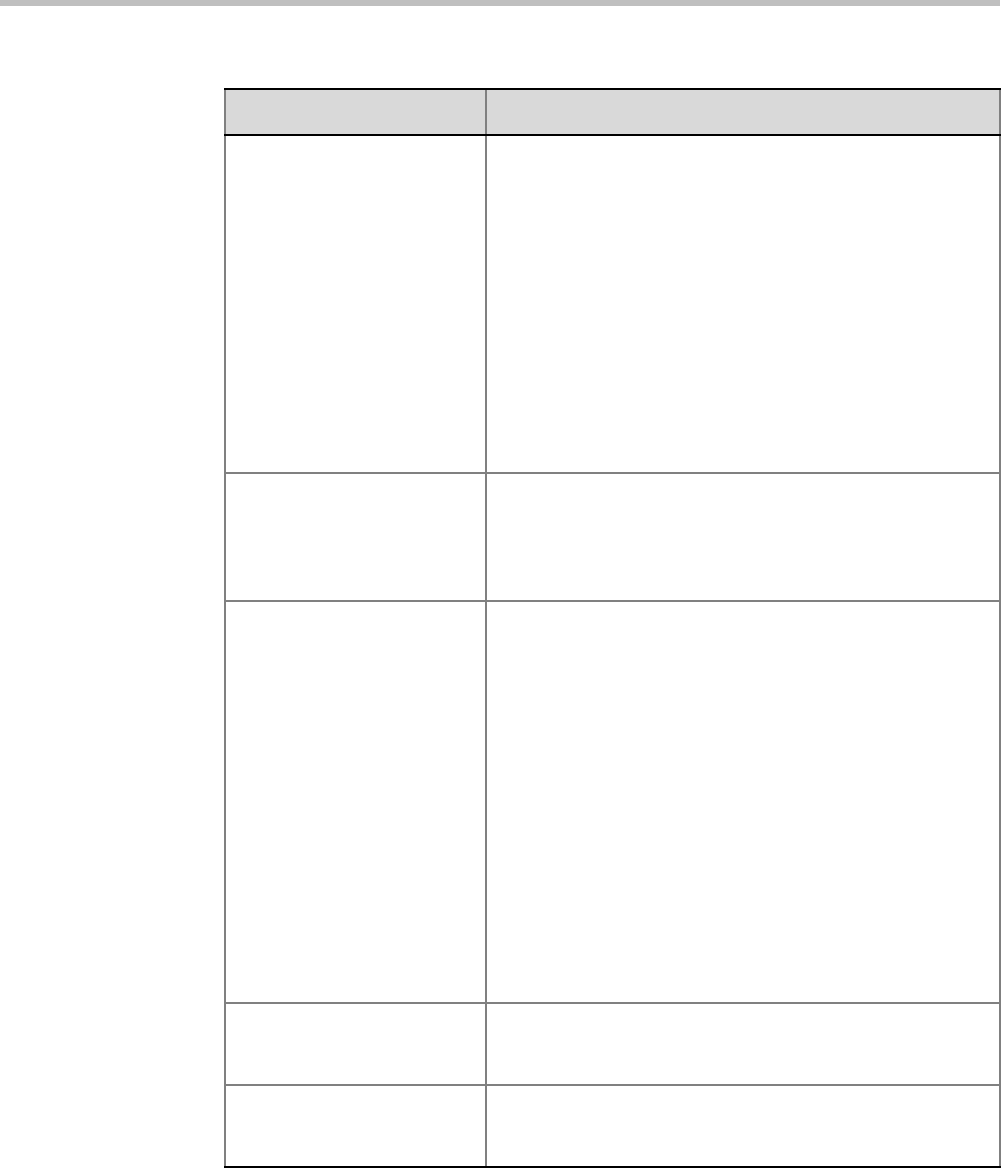
Chapter 22-System Configuration Flags
Polycom, Inc. 22-39
SET_AUTO_BRIGHTNESS Auto Brightness detects and automatically adjusts the
brightness of video windows that are dimmer than other video
windows in the conference layout. Auto Brightness only
increases brightness and does not darken video windows.
Note:
This flag sets the initial value for Auto Brightness during First-
time Power-up. Thereafter the feature is controlled via the
New Profile - Video Quality dialog box.
Auto Brightness is supported with MPM+ / MPMx cards only.
Possible Values: YES / NO
Default: NO
For more information see "Defining New Profiles” on
page 2-26.
Note: From Version 8.1, MPM+ Media card is not supported.
SET_DTMF_SOURCE_DIFF
_IN_SEC
If the ACCEPT_VOIP_DTMF_TYPE flag is set to 0 (Auto) this
flag determines the interval, in seconds after which the
Collaboration Server will accept both DTMF tones (inband)
and digits (outband).
Default: 120
SIP_BFCP_DIAL_OUT_MOD
E
Controls BFCP’s use of UDP and TCP protocols for dial-out
SIP Client connections according to its value:
• AUTO (Default)
If SIP Client supports UDP, TCP or UDP and TCP:
- BFCP/UDP is selected as Content sharing protocol.
• UDP
If SIP Client supports UDP or UDP and TCP:
- BFCP/UDP selected as Content sharing protocol.
If SIP Client supports TCP
- Cannot share Content.
• TCP
If SIP Client supports TCP or UDP and TCP
- BFCP/TCP selected as Content sharing protocol.
If SIP Client supports UDP
- Cannot share Content.
SIP_DUAL_DIRECTION_TC
P_CON
In environments set to integration with Microsoft, if set to YES
the system sends a new request on the same TCP connection
(instead of opening a new one).
SIP_ENABLE_FECC By default, FECC support for SIP endpoints is enabled at the
MCU level. You can disable it by manually adding this flag and
setting it to NO.
Table 22-2 Manually Added System Flags – MCMS_PARAMETERS (Continued)
Flag Description


















