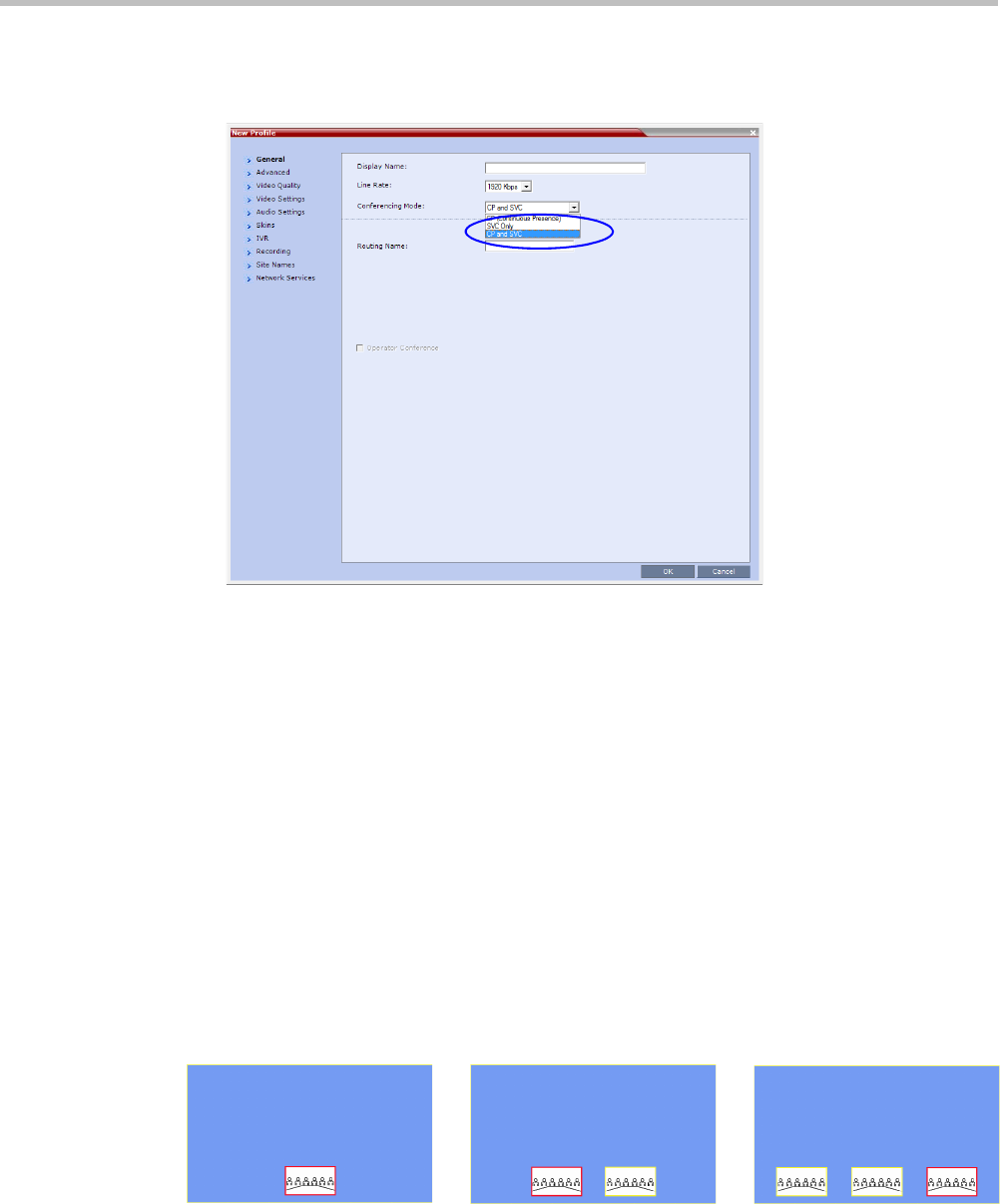
Chapter 2-Conference Profiles
Polycom, Inc. 2-73
2 In the Conference Profiles pane, click the New Profile button.
The New Profile - General dialog box is displayed.
3 In the Conferencing Mode list, select CP and SVC to define a mixed AVC and SVC
conference.
For a detailed description of the CP and SVC Profile options refer to "Defining AVC CP
Conferencing Profiles” on page 2-27.
CP Conferencing Additional Information
This section includes detailed explanation of various CP Profile settings.
Overlay Layouts
Overlay Layouts allow additional participant endpoints to be displayed in 1x1 conference
Video Layouts.
The following Overlay Layouts are available for use in CP Conferences:
Although the following Overlay Layout is included in the Profiles - Video Settings dialog box,
it is not available for use in any conferencing mode and is only available when included in
the Polycom® Multipoint Layout (MLA) application:
3 Standalone Endpoints1Standalone Endpoint 2 Standalone Endpoints


















