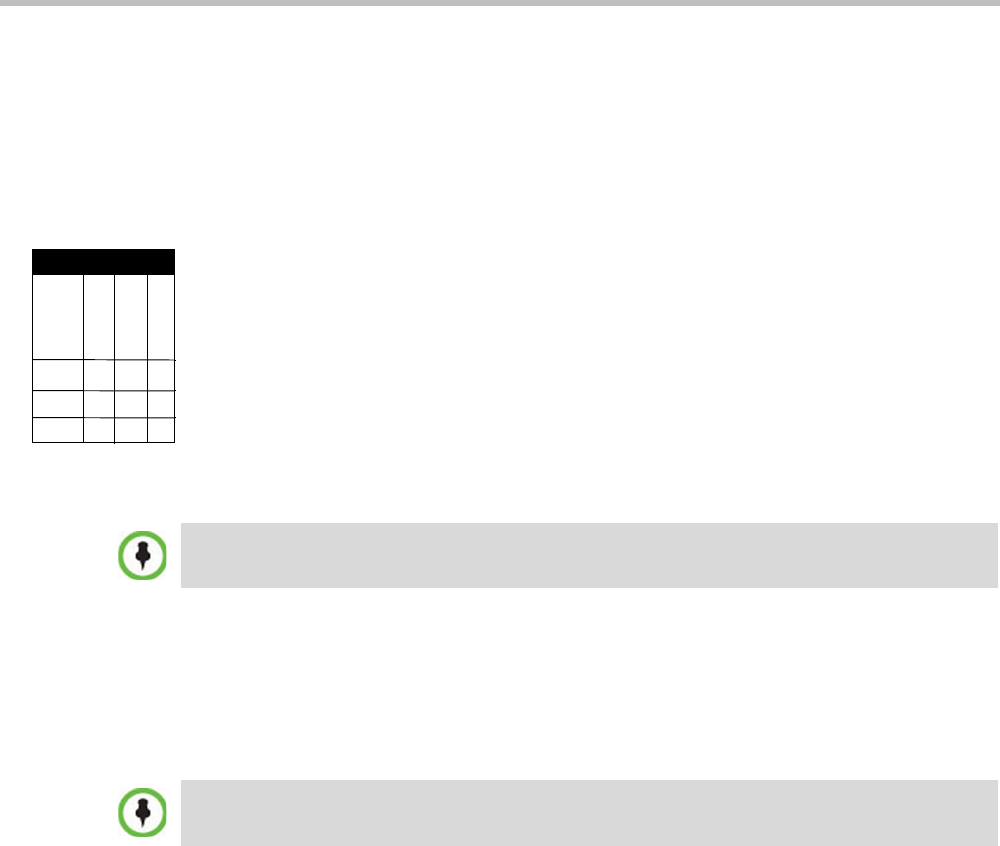
Chapter 13-Conference and Participant Monitoring
Polycom, Inc. 13-1
Conference and Participant
Monitoring
You can monitor ongoing conferences and perform various operations while conferences
are running.
Three levels of monitoring are available with the Collaboration Server:
• General Monitoring - You can monitor the general status of all ongoing conferences and
their participants in the main window.
• Conference Level Monitoring - You can view additional information regarding a specific
conference and modify its parameters if required, using the Conference Properties option.
• Participant Level Monitoring - You can view detailed information on the participant's
status, using the Participant Properties option.
• The maximum number of participants in a conference:
— RealPresence Collaboration Server (RMX) 1500 MPMx Mode: 360 (90 video).
— RealPresence Collaboration Server (RMX) 2000 MPM Mode: 400 (80 video).
— RealPresence Collaboration Server (RMX) 2000 MPM+ Mode: 800 (160 video).
— RealPresence Collaboration Server (RMX) 2000 MPMx Mode: 720 (180 video).
— RealPresence Collaboration Server (RMX) 4000 MPM+ Mode: 1600 (160 video).
— RealPresence Collaboration Server (RMX) 4000 MPMx Mode: 1440 (180 video).
Viewing Permissions
Chairperson
Administrator
Operator
Tab
Skins
IVR
Info
The following numbers are for media card assemblies with maximum resource capacities.
From Version 7.1, MPM media cards are not supported.
From Version 8.1, MPM+ media cards are not supported.


















