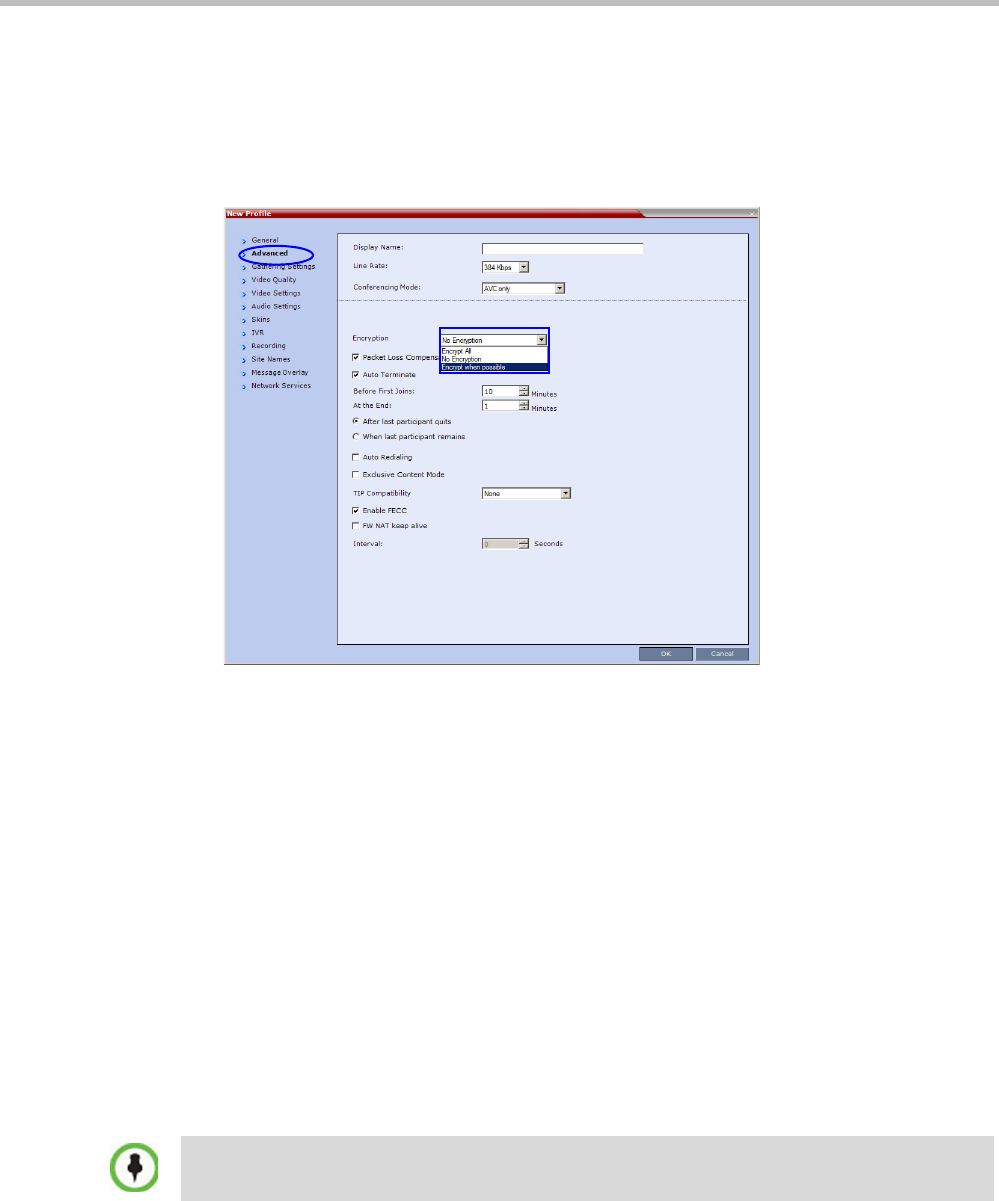
RealPresence Collaboration Server (RMX) 1500/2000/4000 Administrator’s Guide
14-8 Polycom, Inc.
Recording Link Settings
The recording of encrypted conferences via an encrypted Recording Link is enabled in the
Conference Profile by:
• Selecting the Encryption option (Encrypt All or Encrypt when Possible) in the Advanced
tab.
For more details, see "Media Encryption” on page 4-41.
• Setting the Recording options in the Recording tab. For more details, see "Enabling the
Recording in the Conference Profile” on page 14-5.
Managing the Recording Process
When a conference is started and recording is enabled in its Profile, the system will
automatically start the recording if the Start Recording parameter is set to immediately. If it is
set to Upon Request, the system waits for the chairperson or Collaboration Server user’s
request. Once the recording is initiated for a conference, the MCU connects to the recording
device (RSS 2000/4000) using the default Recording Link. The connection that is created
between the conference and the recording device is represented as a special participant
(Recording) whose name is the Recording Link. Once the recording has started, the recording
process can be stopped and restarted from the Chairperson’s endpoint (using DTMF codes)
or from the Polycom RealPresence Collaboration Server (RMX) 1500/2000/4000 Administrator’s
Guide Web Client. After the recording process has finished, the recording can be identified in
the RSS 2000/4000 by its Collaboration Server conference name.
A conference participant and the Recording Link cannot have identical names, otherwise the
recording process will fail.


















