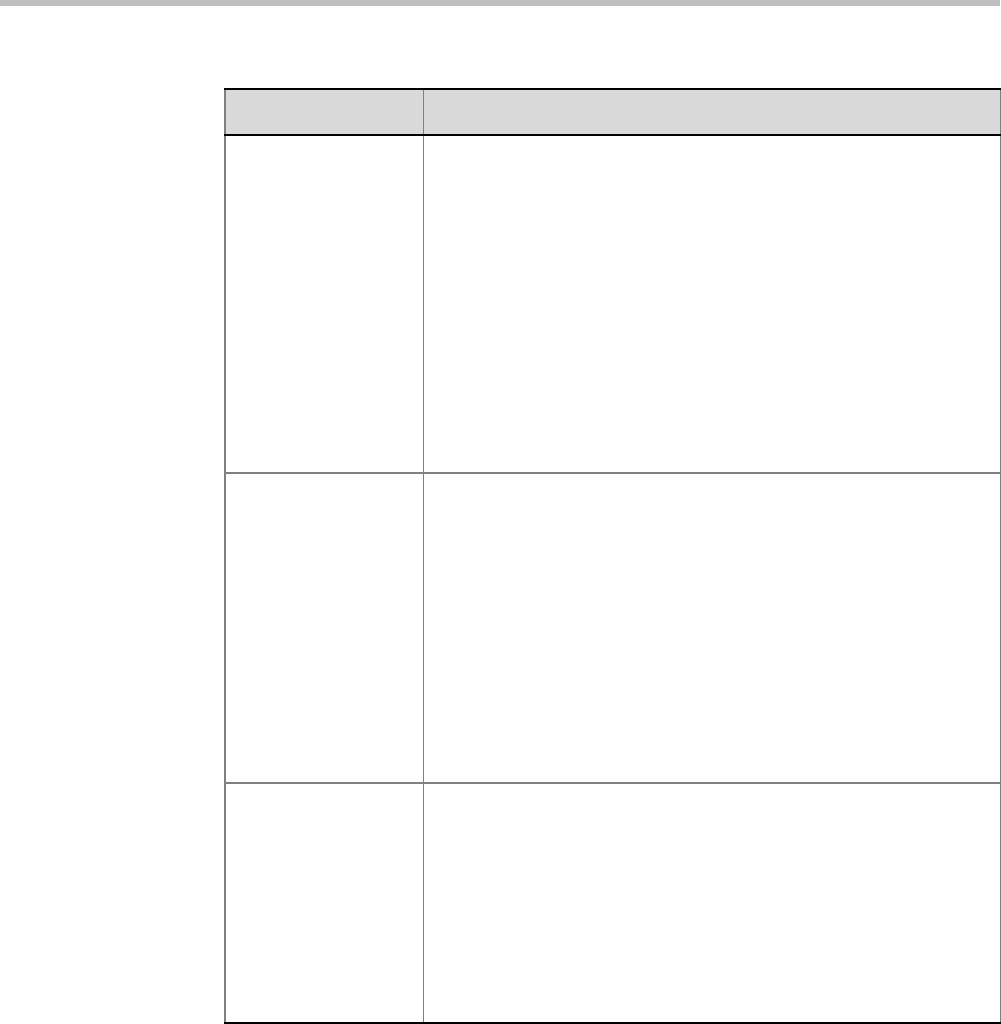
Chapter 2-Conference Profiles
Polycom, Inc. 2-45
Mute participant
except lecturer
(continued)
• When you disconnect a lecturer from the conference or the
lecturer leaves the conference, all participants remain muted but
are able to view participants in regular video layout until the you
disable the Mute Participants Except Lecturer option.
• A participant can override the Mute Participants Except Lecturer
option by activating the Mute All Except Me option using the
appropriate DTMF code, provided the participant has authorization
for this operation in the IVR Services. The lecturer audio is muted
and the participant audio is unmuted. You can reactivate the Mute
Participants Except Lecturer option after a participant has
previously activated the Mute All Except Me option. The
participant is muted and the lecturer, if designated, is unmuted.
• In cascaded conferences, all participants (including the link
participants) are muted. Only the lecturer is not muted.
Speaker Change
Threshold
The Speaker Change Threshold is the amount of time a participant
must speak continuously before becoming the speaker. When
defining or editing a conference profile, you can define the Speaker
Change Threshold.
Select the desired threshold:
• Auto (Default, 3 seconds)
• 1.5 seconds
• 3 seconds
• 5 seconds
Note: This option is only enabled with an MPMx card. The value is
always Auto when using an MPM+ card.
Note: From Version 8.1, the MPM+ media card is not supported.
Auto mute noisy
endpoints
This option is automatically enabled in new Profiles. When enabled,
the RMX can detect AVC endpoints with a noisy audio channel and
automatically mute them, reducing the noise heard by other
conference participants. When the auto muted endpoint becomes the
“speaker” the endpoint is automatically un-muted by the system. If the
speaker halts his/her conversation and the line still emits noises, the
endpoint will be automatically muted again.
Clear this check box to disable the feature.
For more details, see "Automatic Suppression of Noisy Endpoints
(AVC Endpoints)” on page 4-86.
Table 2-19 New AVC CP Profile - Audio Settings Parameters (Continued)
Field/Option Description


















