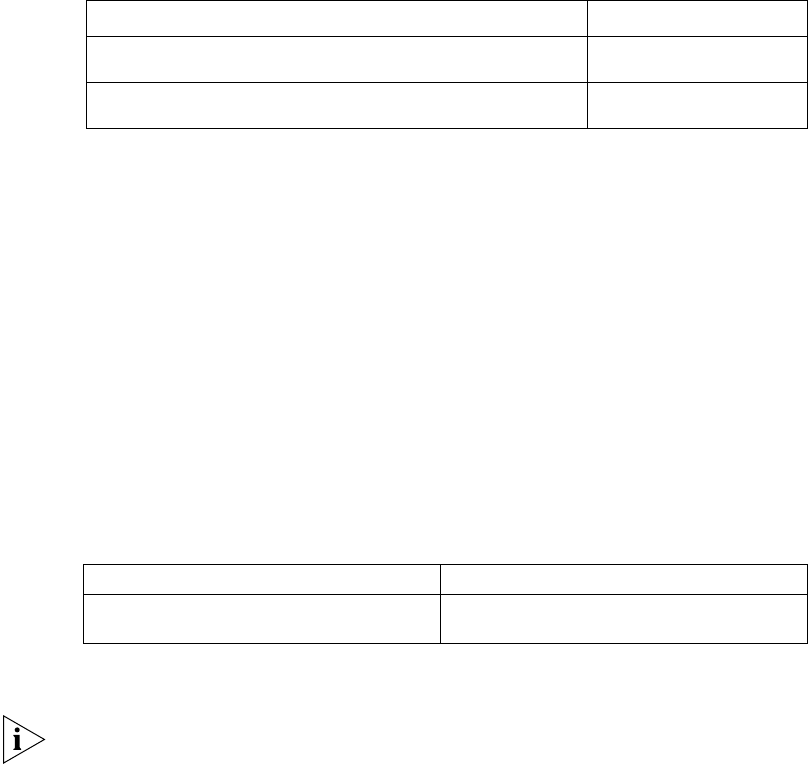
120 CHAPTER 10: CONFIGURING WAN INTERFACE
Dedicated mode is usually used when asynchronous serial interfaces are directly
connected.
■ Flow: Also called the Interactive mode, which means two ends of the link
interact with each other after the setup of a physical connection. The calling
end sends configuration command to the receiving end (with the same effect
as the user inputs configuration command remotely), sets working parameters
of the link layer protocol at the receiving end and then establishes the link. This
mode is usually used for such man-machine interactions as dumb terminal and
dialing, etc.
■ Dumb terminal access (TTY) mode: It is one type of flow mode. When the
asynchronous serial interface of the router is used for dumb terminal access
service, this key word and other related parameters could be used to set the
number of physical terminal and virtual terminal (VTY) to be accessed. For
detailed configuration, see Terminal Service User Manual.
Please use the following commands in the view of the asynchronous serial
interface.
Table 99 Set the link establishment mode of asynchronous serial interface
Establish the link in dedicated mode by default.
7 Set flow control mode
There are two types of data flow control methods, hardware flow control and
software flow control, when an asynchronous serial interface adopts the flow
mode to establish links. If hardware flow control is adopted, the data transmission
on the asynchronous serial interface will be controlled by the hardware signal on
the interface. When transmitting data, the interface will automatically detect the
CTS signal. If there are CTS signals, it will transmit data. If no signals are detected,
it will terminate the data transmission. If software flow control is adopted, the
data transmission on the asynchronous serial interface will be controlled by the
software flow control characters. When transmitting data, the interface will
transmit data if receiving the flow control characters XON (0x11). It will terminate
the transmitting, if receiving the flow control characters XOFF (0x13).
Please perform the following configuration in asynchronous serial interface view.
Table 100 Set the method of data flow control on an asynchronous serial interface
By default, the function of hardware flow control is enabled in the inbound
direction, and the function of flow control is disabled in the outbound direction.
Hardware and software flow controls cannot be simultaneously used in the same
direction. If configuring the software flow control in a direction already configured
with the hardware flow control, the hardware control will be removed, and vice
versa.
8 Set the check mode in flow mode
Operation Command
Set the asynchronous serial interface to establish the link in
protocol mode
async mode protocol
Set the asynchronous serial interface to establish the link in flow
mode
async mode flow
Operation Command
Set the method of data flow control on an
asynchronous serial interface
flow-control { none | software |
hardware } [ inbound | outbound ]


















