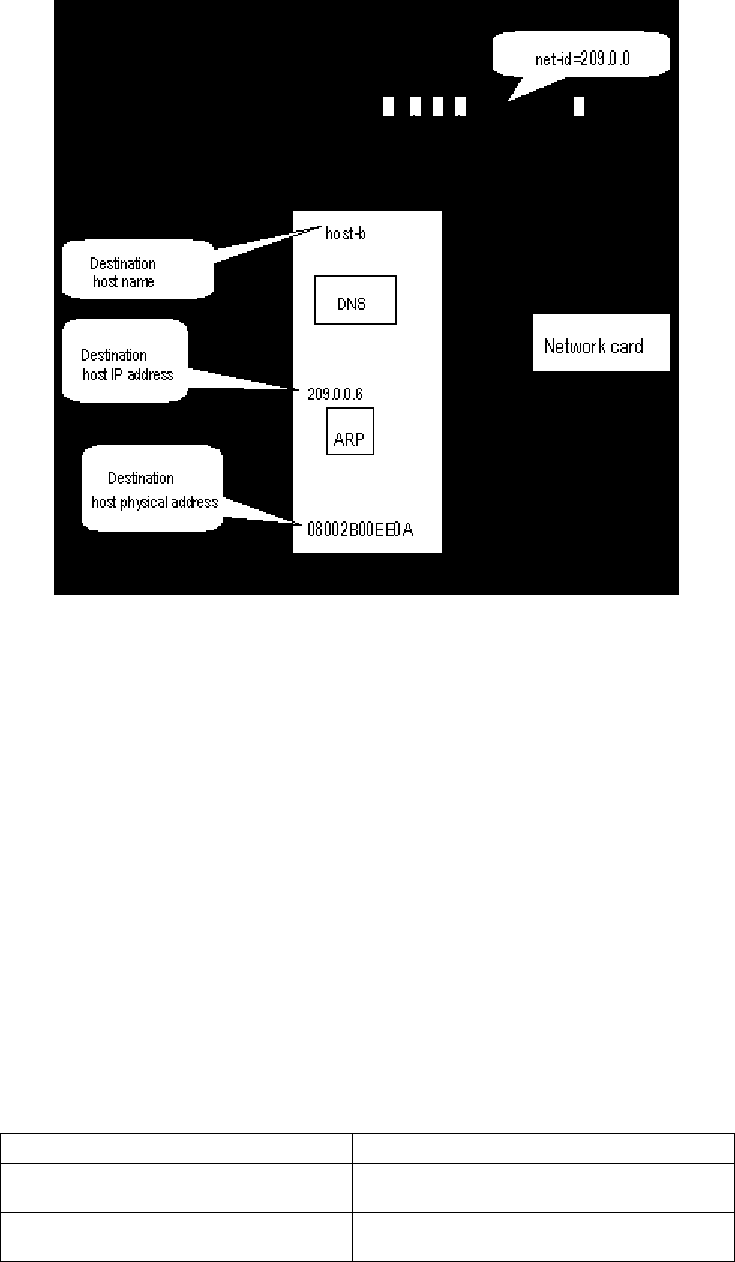
320 CHAPTER 20: CONFIGURING IP ADDRESS
Figure 119 Relation between host name, IP address and physical address
Configure IP Address Configure IP Address for an Interface
Use a mask to label the network ID contained in an IP address. Example: the IP
address of an Ethernet interface of a router is 129.9.30.42, and the mask is
255.255.0.0. To obtain the network ID a logical and operation is performed
between the IP address and the mask. Thus the above router’s Ethernet interface
will be 129.0.0.0
Each interface of a router can have several IP addresses, among which one is the
master IP address and the others are slave IP addresses. Any two IP addresses of a
router cannot be in the same network segment.
Perform the following configuration in interface view.
1 Configure master IP address of an interface
For each interface of a router, multiple IP addresses can be configured, among
which one is the master IP address and the rest are slave IP addresses. Two IP
addresses of one router can never be configured within the same network
segment.
Table 352 Configure master IP address of an interface
By default, the interface has no master IP address.
Operation Command
Configure master IP address of an interface ip address ip-address { mask |
mask-length }
Delete IP address of an interface undo ip address ip-address { mask |
mask-length }


















