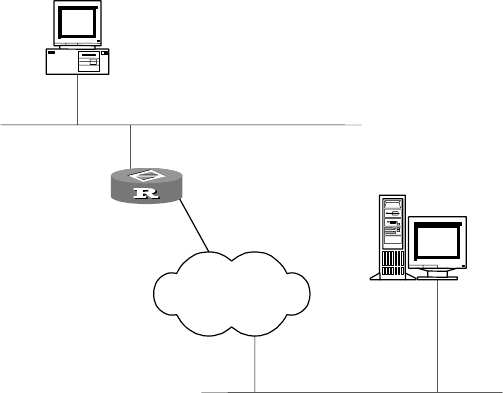
348 CHAPTER 21: CONFIGURING IP APPLICATION
II. Networking Diagram
Figure 129 Configuration example of transparent transmission forwarding protocol
III. Configuration Procedure
1 Configure Router A:
[Router] ip relay protocol udp 69
[Router] interface ethernet 0
[Router-Ethernet0] ip address 10.110.1.1 255.255.0.0
[Router-Ethernet0] ip relay-address 202.38.160.2
Troubleshooting DHCP When DHCP relay or transparent transmission function is abnormal, locate the
fault with
display command or debugging information. Here are some common
faults as examples to illustrate the troubleshooting procedure.
Fault 1: (DHCP client host fails to obtain configuration information.
Troubleshooting: perform as follows.
■ Check whether the DHCP server is configured with the address pool of the
network segment where the DHCP client host is located.
■ Check whether the DHCP relay router and the DHCP server have routes
reachable to each other.
■ Check whether the DHCP relay router is configured with the correct helper
address on the client host interface, and whether multiple helper addresses
have caused a collision.
Fault 2: fail to forward transparent transmission protocol.
Troubleshooting: perform as follows.
■ Display the current forwarding protocol.
■ Display the helper addresses configured for the interface.
■ Check whether there is a reachable route between the source and target
equipment of transparent transmission.
Host
10.110.1.1
Router A
202.38.160.1
TFTP server
202.38.160.2
Intermediate
network


















