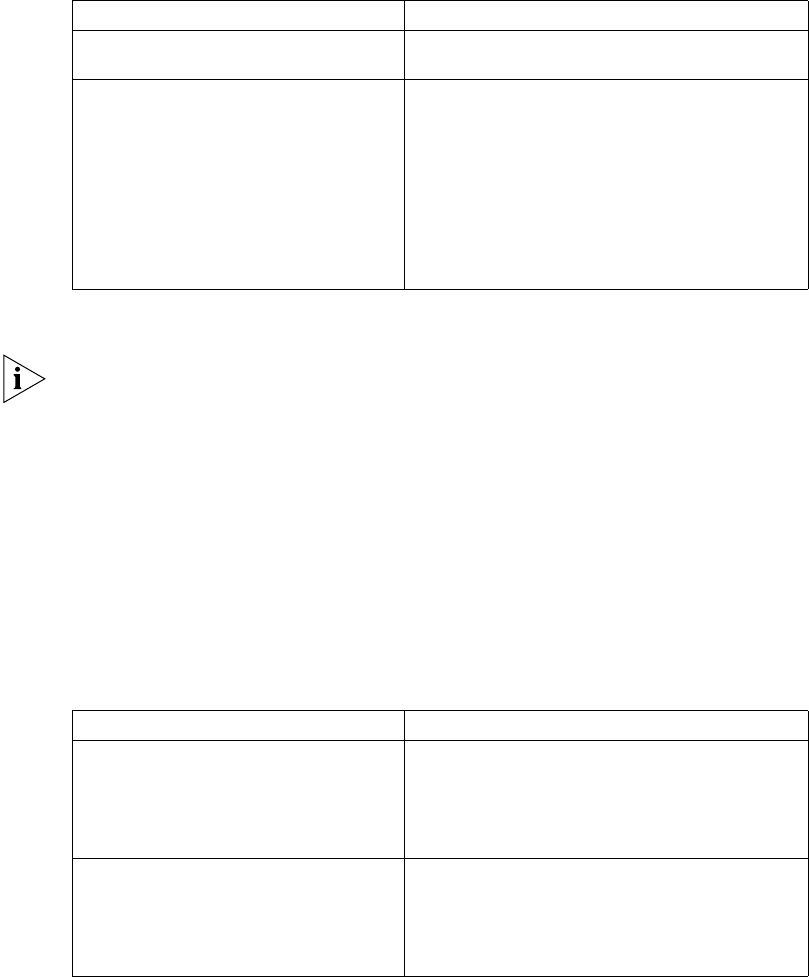
Committed Access Rate (CAR) 671
By default, no CAR rule of ACL list is established.
For the same carl-index, only one CAR rule can be defined. The later defined CAR
rule will overwrite the earlier CAR rule. However, multiple CAR rules with different
carl-index may be defined.
Before the CAR rule is configured, fast forwarding must be disabled.
Applying the CAR Policy on the Interface
The CAR policy can take effect on the incoming and outgoing directions of the
interface. For the packets conforming to CAR rules or ACL rules, the CAR policy
can limit their rates.
Perform the following configurations on the interface view.
Table 712 Apply the CAR Rule on the Interface
By default, no CAR policy or ACL is applied to any interface.
On one interface (inbound or outbound directions), multiple CAR policies can be
applied. However, on each interface (both inbound and outbound directions), a
total of 100 CAR policies can be applied. Up to 100 CAR policies can be applied
on one interface (inbound and outbound directions).
You must disable fast forwarding before applying the CAR policies.
Enter the acl view acl acl-number [ match-order config |
auto ]
Configure the extended access control list rule { normal | special }{ permit |
deny } pro-number [source
source-addr source-wildcard | any ]
[ destination dest-addr dest-
wildcard | any ] [source-port
operator port1 [ port2 ] ]
[destination-port operator port1 [
port2 ] ] [icmp-type icmp-type
icmp-code] [logging]
Operation Command
Apply the CAR policy or ACL rule on the
interface
qos car { inbound | outbound } { any |
acl acl-index | carl carl-index }
cir committed-rate cbs burst-size ebs
excess-burst-size conform action
exceed action
Delete the CAR policy or ACL rule applied
to the interface
undo qos car { inbound | outbound } {
any | acl acl-index | carl
carl-index } cir committed-rate cbs
burst-size ebs excess-burst-size
conform action exceed action
Operation Command


















