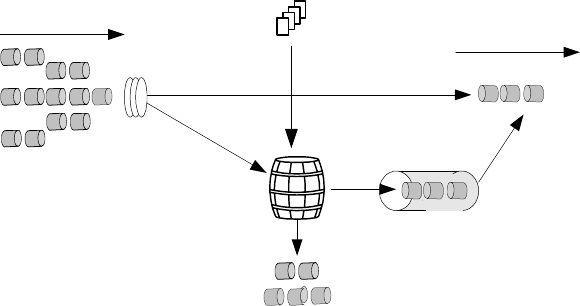
Traffic Shaping 675
Figure 215 Schematic diagram of GTS processing
If an interface does not use the rule defined by rule to classify the packet, the
interface has only one queue. If GTS uses the rule defined by rule to classify the
packet, it maintains a separate queue for every type of flow. In every interface,
GTS can select either of the following two methods:
■ Processing all the flows of the interface: At this time, if the sending queue of
this interface is empty, and the traffic of the packets in unit time does not
exceed the limitation, the packet is sent immediately, otherwise, the packet
enters the sending buffered queue of the interface.
■ Processing different flows of the interface: Different flows are compared with
acl-number. When they are matched with the rule and the interface sending
queue is empty, and the traffic of the packet in unit time does not exceed the
limitation, the packet is sent immediately, otherwise, the packet enters the
sending buffered queue of the interface.
To reduce the unnecessary loss of the packet, GTS processing is performed on the
packet in the upstream router egress, and the packet that exceeds the GTS traffic
characteristics are buffered on the interface buffer. When the network congestion
is removed, GTS again takes out the packet from the buffer queue and continues
to send. Thus, the packets sent to the downstream router will all conform to the
traffic specification of the router to reduce the drop of the packet in the
downstream router. If GTS processing is not performed in the upstream router
egress, all the packets that exceed the CAR specified traffic of the downstream
router would be dropped by the downstream router.
Configuring GTS Traffic shaping configuration includes:
■ Configuring shaping parameters for a specified flow
■ Configuring shaping parameters for all flows
Configuring shaping parameters for a specified flow
Shaping a special kind of flow means shaping merely the flows that match the
rules.
Please perform the following settings in the interface view.
incoming packets
outgoing packets
Token Bucket
Tokens enter bucket
at the given speed
classify
Discarded
packets
queue


















