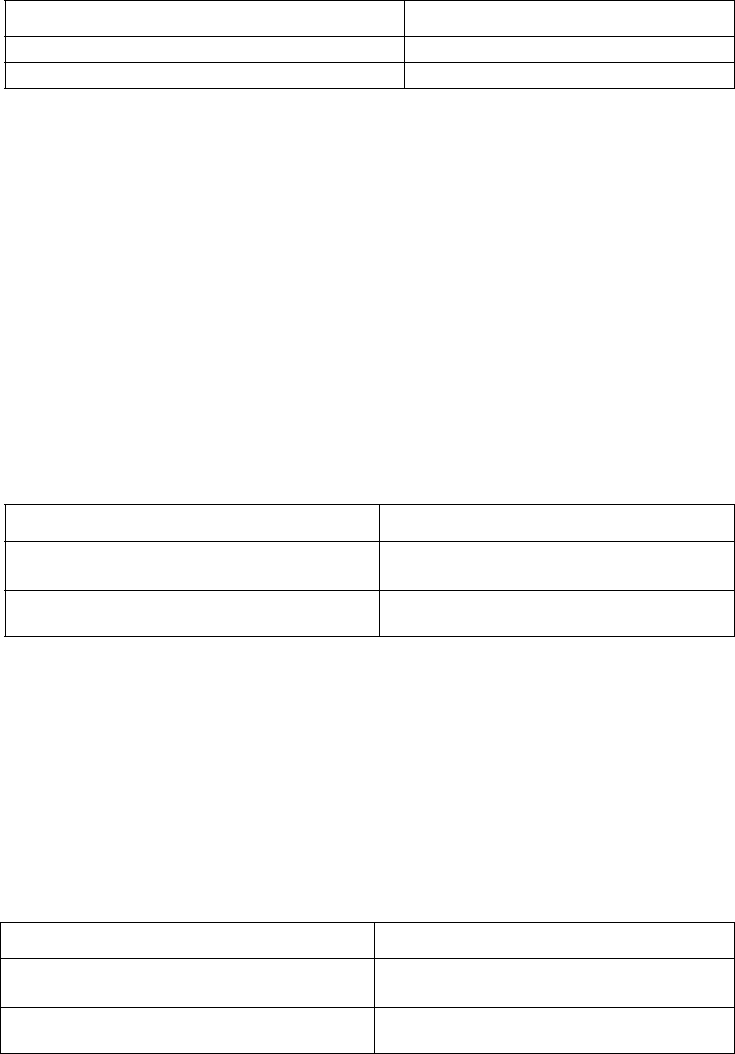
302 CHAPTER 19: CONFIGURING BRIDGE
The Max Age is the parameter used to judge whether the BPDUs are
“timeout”. Users can configure it according to the actual network conditions.
When a port enables the STP, the Max Age timer begins to time. If no BPDU is
received in the specified period, it will assume that the link has failed and the
STP will recompute the minimum spanning tree.
Perform the following configuration in system view.
Table 332 Configure the Max age of BPDU
By default, the value of the Max Age timer is 20 seconds. It is in the range of 6
to 40 seconds.
When configuring the Max Age timer, it should be noted that:
■ Spanning tree should use the value of the Max Age timer of the root bridge.
■ Too short a Max Age will result in frequent recompilations of spanning tree
and mistaking the network delay for link fault. On the other hand, too long
a Max Age may make the bridge unable to detect link fault promptly and
reduce the network self-sensing ability. It is recommended that users use
the default value.
6 Create ACLs of Bridge
a Create an ACL based on MAC Ethernet addresses
Perform the following configuration in system view.
Table 333 Create an ACL based on MAC Ethernet addresses
By default, no ACL based on MAC Ethernet addresses is created.
When creating an ACL based on MAC Ethernet addresses, value the
access-list-number in the range of 700 to 799. mac-address is an MAC
Ethernet address in the format of xx-xx-xx-xx-xx-xx, which is used to match the
source address of a packet.
Mac-wildcard is the wildcard of the MAC Ethernet
address.
b Create ACLs based on varied Ethernet encapsulation formats
Perform the following configuration in system view.
Table 334 Create ACLs based on varied Ethernet encapsulation formats
By default, no ACL based on varied Ethernet encapsulation formats is created.
Operation Command
Configure a time value for the Max Age timer bridge stp max-age seconds
Restore the default value of the Max Age timer undo bridge stp max-age
Operation Command
Create an ACL based on MAC Ethernet
addresses
acl acl-number { permit | deny }
mac-address mac-wildcard
Delete an ACL based on MAC Ethernet
addresses
undo acl acl--number
Operation Command
Create ACLs based on varied Ethernet
encapsulation formats
acl acl-number { permit | deny }
type-code type-wildcard
Delete ACLs based on varied Ethernet
encapsulation formats
undo acl acl- number


















