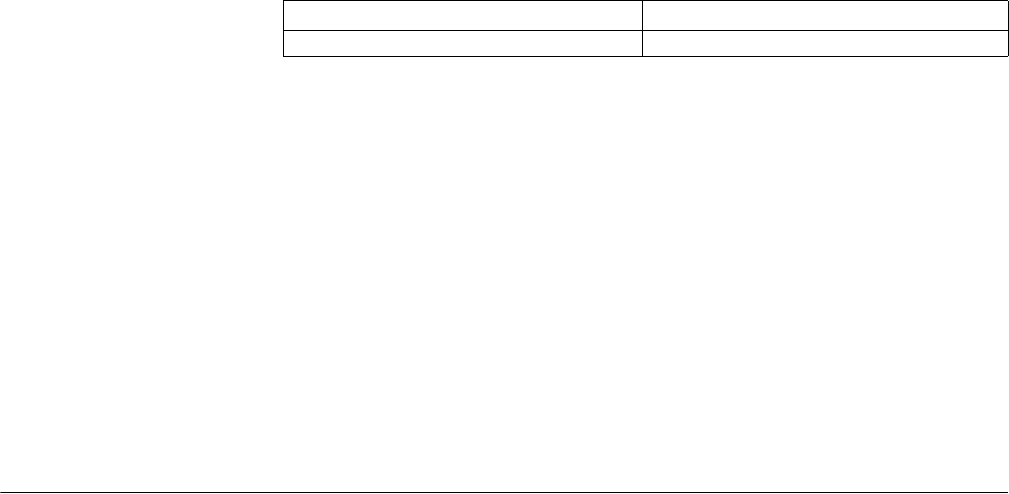
Synchronous Serial Interface 123
Configure AUX interface
1 Enter AUX interface view
Perform the following configuration in the all views.
Table 108 Enter AUX interface view
2 Configure AUX interface
The configuration of AUX interface is basically the same with that of common
asynchronous serial interfaces. The following items should be noted:
a The operating mode of AUX interface is Flow mode by default, and AUX
interface work in dial mode by default.
b When the data bit is configured on AUX interface, the parameter of the
databits command cannot be 5. That is, AUX interface does not support the
data bit 5.
c When the stop bit is configured on AUX interface, the parameter of the
stopbits command cannot be 1.5. That is, AUX interface does not support the
stop bit 1.5.
In addition to the above points, AUX interface is configured in the same way as
that of the asynchronous serial interface.
Synchronous Serial
Interface
Features of synchronous serial interface:
■ It can work in two modes: DTE and DCE. Usually, the synchronous serial
interface serves as DTE and receives DCE-provided clock.
■ The synchronous serial interface can connect multiple cables externally, such as
V.24 and V.35. The 3Com Router can automatically detect types of cables
connected externally and select electrical characters. There is no need to
configure manually.
■ The link layer protocols supported by synchronous serial interface include PPP,
frame relay, LAPB and X.25.
■ It supports IP and IPX network layer protocol.
■ Type of external cable and the working mode (DTE/DCE) of the synchronous
serial interface can be viewed with display interfaces serial command.
Configure Synchronous
Serial Interface
Synchronous serial interface configuration includes:
■ Set the synchronous/asynchronous serial interface to work in synchronous
mode.
■ Enter the view of specified synchronous serial interface.
■ Set link layer protocol
■ Set the digital signal encoding format
■ Set baud rate.
■ Select working clock
■ Set clock inversion
Operation Command
Enter AUX interface view interface aux 0


















