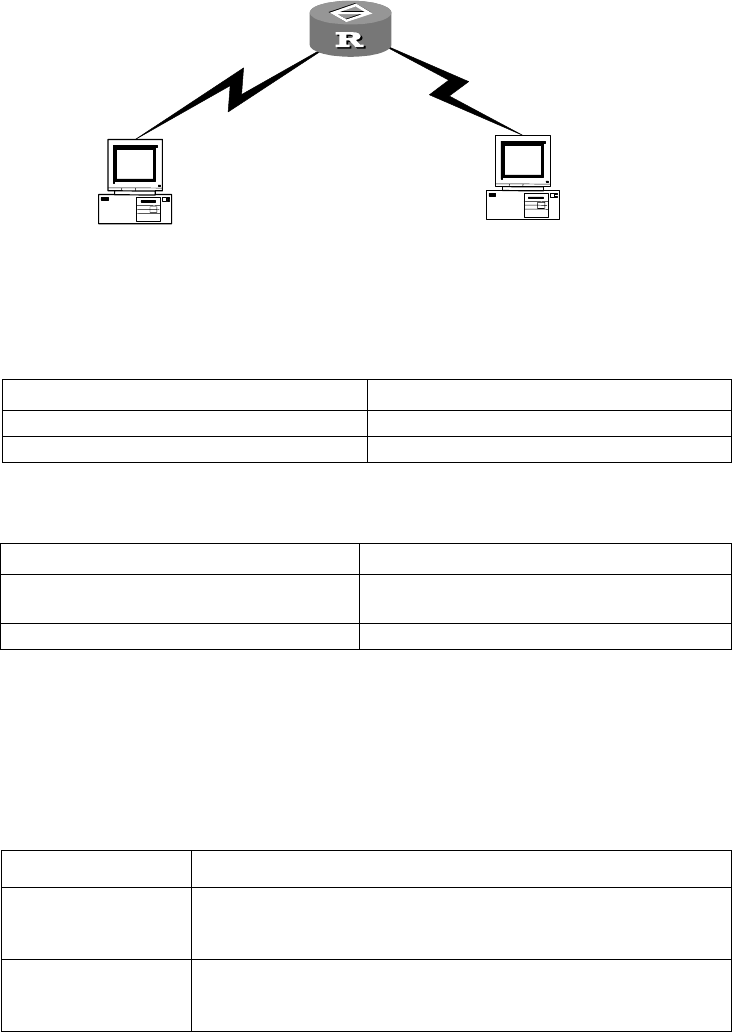
214 CHAPTER 16: CONFIGURING LAPB AND X.25
Figure 64 X.25 switching networking diagram
1 Enable or disable X.25 switching
In the system view, perform the following task to enable or disable X.25 switching.
Table 257 Enable or disable X.25 switching
Add or delete a PVC route
Table 258 Add or delete a PVC route
After configuration, the display x25 switch-vc-table pvc command can be
used to show the virtual circuit route table.
2 Add/Delete an SVC route
In the system view, the commands in the following table can be used to add or
delete an SVC route.
Table 259 Add or delete an SVC route
After the configuration, use display x25 switch-vc-table svc command to
display the switching route table.
Configure X.25 Load
Balancing
Introduction to X.25 Load Balancing
Using the property of hunt group of X.25 protocol, ISPs can provide load
balancing function in X.25 packet switching networks. X.25 load balancing can
implement the load balancing in different DTEs or different links of a single DTE,
PC
PC
Quidway Router
X.25 host
X.25 host
Operation Command
Enable X.25 switching x25 switching
Disable X.25 switching undo x25 switching
Operation Command
Add a PVC route x25 switch pvc number interface
serial port-number pvc number
Delete a PVC route undo x25 switch pvc number
Operation Command
Add an SVC route x25 switch svc x.121-address [ sub-dest
destination-address ] [ sub-source source-address
] interface serial interface-number
Delete an SVC route undo x25 switch svc x.121-address [ sub-dest
destination-address ] [ sub-source source-address
] [ interface serial interface-number ]


















