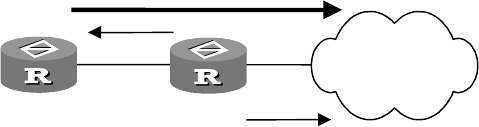
262 CHAPTER 17: CONFIGURING FRAME RELAY
Frame Relay Congestion Management
Frame Relay congestion management can process the Frame Relay packets
whenever there is network congestion. It will discard the packets that are marked
with the DE flag bit. At the same time, it will notify other devices on the network
about the congestion.
Frame Relay congestion management is applied at the output interface on a Frame
Relay switched device. If there is no congestion, the router will normally forward
the Frame Relay packets without doing any special processing on them. Once
there is congestion, the packets that are marked with the DE flag bit will be
discarded. As for the forward packets to be forwarded, the router will set the
FECN flag bit in the Frame Relay packet headers to 1. As for the backward packets
on the same PVC, the router will set the BECN flag bit in the Frame Relay packet
headers to 1. If there is no backward packets to be forwarded after a certain
period, the router will automatically transmit the Q922A Test Reponse packets
with the BECN flag bit 1 to the calling DTE.
Figure 87 Frame Relay congestion management
Frame Relay DE rule list
In a Frame Relay network, the packets that are marked with DE flag bit will be first
discarded once there is congestion. The DE rule lists are applied on the Frame
Relay PVCs on a router, and each of them contains multiple DE rules. If a packet
transmitted on a PVC complies with the rules in the DE rule list, its DE flag bit will
be set to 1, and the packets like it will be discarded first if the congestion occurs
on the network.
Configure Frame Relay
class
The 3Com Router system integrates the QoS on Frame Relay PVCs into Frame
Relay class. Thereby, it provides a flexible overall solution to Frame Relay traffic
control and quality service. Before configuring the QoS such as Frame Relay traffic
shaping, you need to create a Frame Relay class, and configure various QoS
parameters on it. Such a Frame Relay class equals to a set of QoS network service
solution.
Then, the user can associate it with a Frame Relay PVC. It is equivalent to
applying a set of QoS scheme to the Frame Relay PVC. Different PVCs can use
different
Frame Relay classes as well as a single Frame Relay class.
Frame Relay class configuration includes:
■ Create a Frame Relay class
■ Associate the Frame Relay class with the Frame Relay interface or a PVC
■ Configure the Frame Relay class parameters
1 Create a Frame Relay class
Perform the following configurations in system view.
Frame-relay network
Router BRouter A
DTE
NNIDCE
BECN
FECN
Data flow direction


















