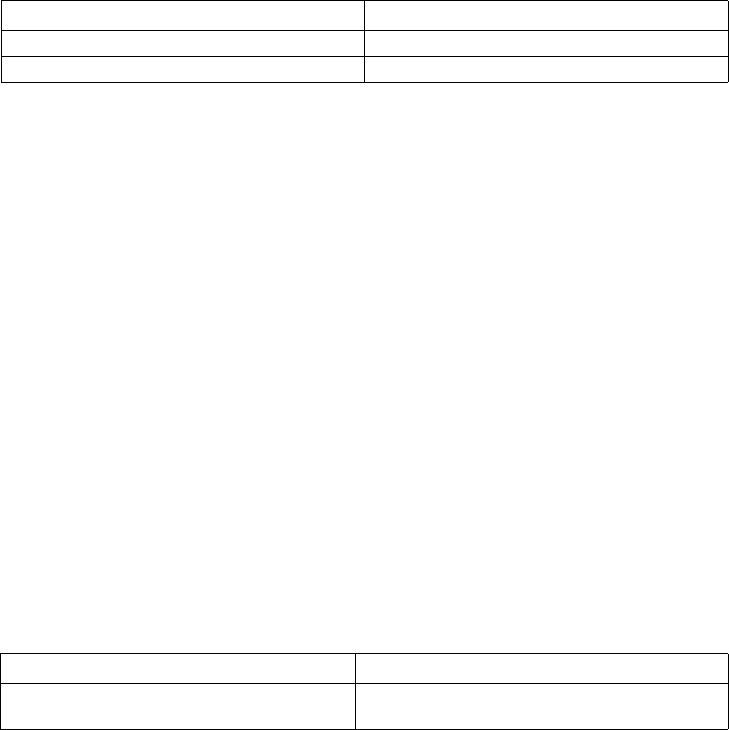
DHCP Server Configuration 337
■ Configure the range of a DHCP address pool
■ Configure the IP addresses that do not participate in auto-allocation in the
DHCP address pool
■ Configure the lease valid period of the IP addresses in a DHCP address pool
■ Configure the IP address of the outgoing gateway router at the DHCP client
■ Configure the domain name of the DHCP client
■ Configure the IP address of the DNS server used by the DHCP client
■ Configure the IP address of the NetBIOS server used by the DHCP client
■ Set the type of NetBIOS node for DHCP client
■ Configure the maximum number of ping packets sent by the DHCP server and
the maximum time waiting for response
■ Configure the user-defined options
1 Enable/disable the DHCP Service
Before performing the DHCP configurations, DHCP service should be enabled first.
Only after the DHCP service is enabled, other related DHCP configurations can
take effect.
Perform the following configurations in system view.
Table 366 Enable/disable the DHCP service
By default, the DHCP service is disabled.
2 Create a DHCP address pool
To allocate the IP addresses, the user needs to create an address pool on the DHCP
server. When the client requests an IP address, the DHCP server will choose an
appropriate address pool according to a certain algorithm, it will select an idle IP
address from this address pool, and transmit it together with other parameters
(e.g. DNS server address, the lease period of the address and so on) to the client.
Each DHCP server can be configured with 1 and more address pools. Up to 50
address pools are supported.
An address pool in the DHCP server is organized in the form of a“tree” structure.
The root is the address of the natural segment, branches are the subnet addresses
of the segment, and the leaf nodes are the manually binding client addresses. In
this tree structure, the inheritance of configurations is fulfilled. In other words,
subnets (son nodes) inherit the configuration of the natural segment (father
node), and like that, the clients (grandson nodes) inherit the configuration
parameters of the subnets (son nodes). Therefore, as for some general parameters,
such as domain name, the user just needs to perform the configuration on the
father node or the son nodes.
Perform the following configurations in system view.
Table 367 Create a DHCP address pool or entering the DHCP address pool view
Operation Command
Enable the DHCP service dhcp enable
Disable the DHCP service undo dhcp enable
Operation Command
Create a DHCP address pool or enter the
DHCP address pool view
dhcp server ip-pool pool-name


















