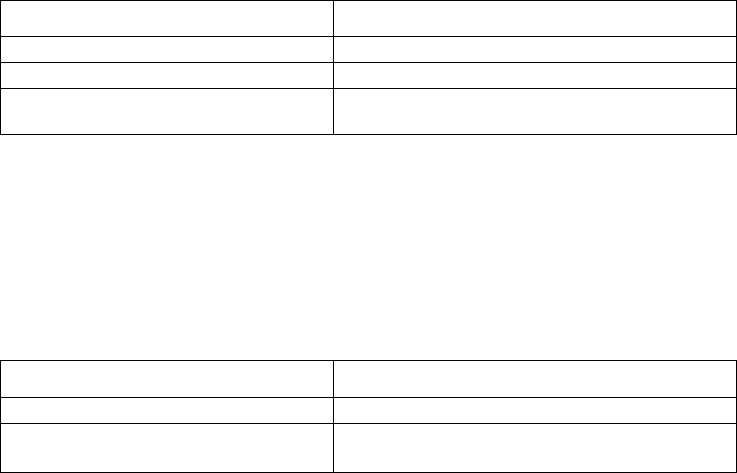
456 CHAPTER 30: CONFIGURING BGP
holdtime-interval attribute is 180 seconds and may have a time interval
ranging from 3 to 42949675 seconds.
Configuring a BGP Peer
Group
The BGP peer group command can be used for user configuration. When starting
several peers of the same configuration, you can first create and configure one
peer group, then add other peer groups into this group to get the same
configuration.
Configuring a basic BGP peer group includes creating a peer group and adding a
peer to the group.
Perform the following peer group configuration in BGP view.
1 Create a peer group
By default, a IBGP peer is added to the default peer group and no configuration is
necessary. The configuration of route updating strategy to any IBGP peer is only
applicable to other IBGP peers in the group. If the router is not configured as a
route reflector, all IBGP peers are in one group. Otherwise, all route reflection
clients are in one group and non-clients are in another group.
The members of an external peer group must be in the same network segment,
otherwise some EBGP peers may discard the route updating information you have
sent.
All peers in this group must be configured with an AS number, if this group is not
configured with an AS number. If you add an AS number to the peer group, any
peer in this group cannot be configured with an AS number different from this
peer group AS number.
The members of the peer group cannot be configured with a route updating
strategy different from that of the group but different access strategy is permitted.
Table 526 Create a Peer Group
By default, no peer group is created.
2 Add a peer to the BGP peer group
Add one BGP peer into the peer group to create a peer group. When the
configuration of the peer group is changed, the configuration of each peer should
also be changed accordingly. IBGP peer and EBGP peer cannot be in the same
group.
Table 527 Add a Peer to the BGP Peer Group
By default, there is no BGP peer in a peer group.
Operation Command
Create a peer group peer group-name group
Delete a specified peer group undo peer group-name group
Reset the connection of all members in
the peer group
reset bgp group group-name
Operation Command
Add a peer to the BGP peer group peer peer-address group group-name
Delete a member from the BGP peer
group
undo peer peer-address group
group-name


















