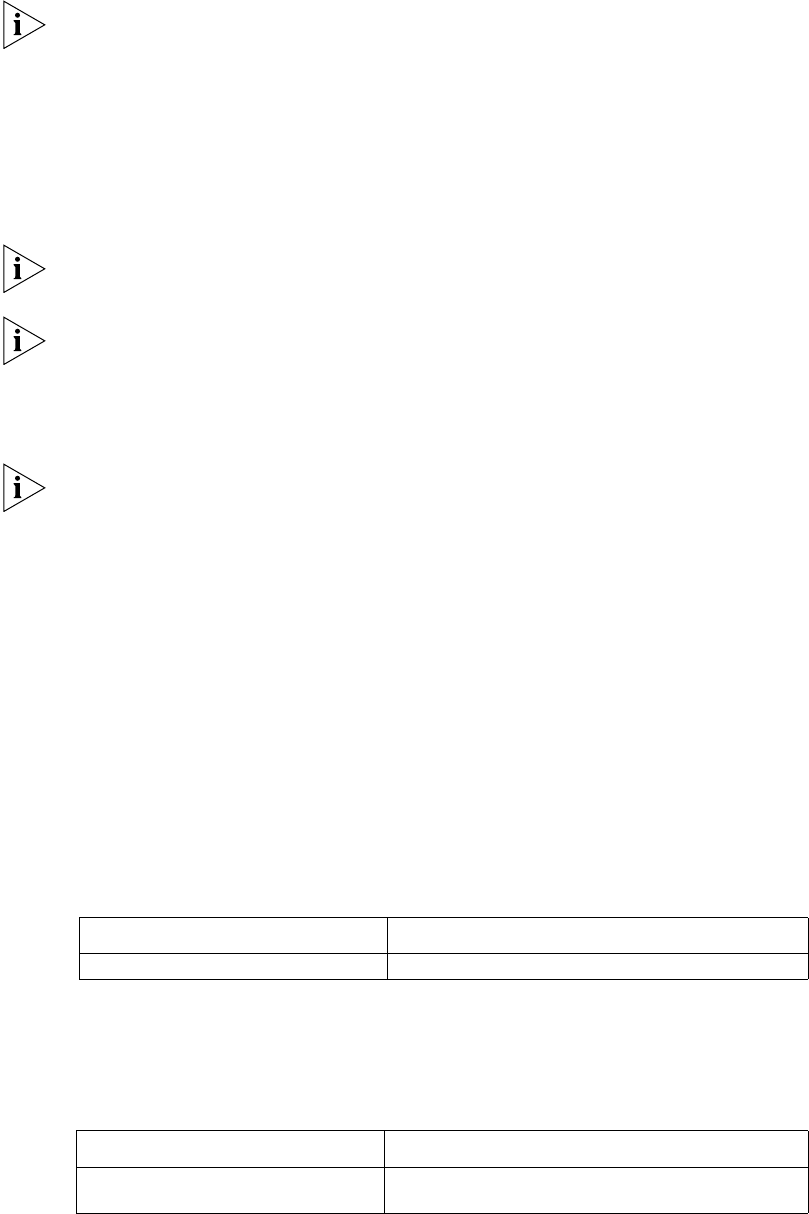
User Identity Management 27
By default, no user is set on the router. In this case, the user can log onto the
router without username and password, operating as the administrator user and
have the right to execute all commands.
The router should be configured with at least one administrator user. This is
because any user can log onto the router as the administrator user if no user is set
on the router which could lead to a breach in network security.
If a user is configured on the router, no matter what type of user they are, when
that user logs onto the router, it will prompt them to input the username and
password. Only after the username and password are input correctly can the user
log onto the router, and the system will give the user the corresponding access
rights.
The router can only be configured with the operator user and guest user after an
administrator user has been configured.
If an operator user forgets their password, the administrator user can help them to
modify the password. Also, they can enter into the boot menu (only on the
HyperTerminal connected to the Console port) to clear the application password,
and then reboot the router. At this time, the operator user can log onto the router
without username and password.
If an administrator user forgets their password, they can modify the password
through another administrator user identity. If there is no other administrator user,
they can only enter into the boot menu (only on the HyperTerminal connected to
the Console port) to clear the application password, and then reboot the router. In
this case, the router will restore the default configuration, that is, no user is set on
the router. Because the operation clears the configuration, the administrator must
reconfigure all the functions and parameters.
Basic Configuration and
Management of the
System
Basic configuration and management of the system includes:
■ Configure the router name
■ Set the system clock
■ Reboot the system
1 Configure the router name
Please perform the following command in all views.
Table 11 Configure the router name
By default, the router name is “Router”.
2 Set the system clock
Please perform the following command in all views.
Table 12 Set the system clock
Operation Command
Configure the router name sysname sysname
Operation Command
Set the system clock clock hour:minute:second day month
year


















