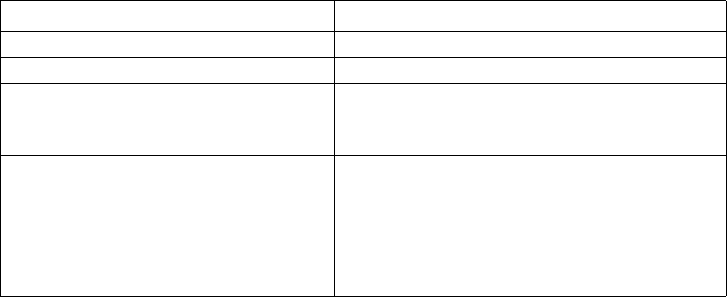
Configure X.25 213
Configure X.25
Sub-Interface
X.25 sub-interface is a virtual interface with its own protocol address and virtual
circuit. Multiple sub-interfaces can be created on a physical interface, so the
networks can be interconnected via one physical interface. The sub-interface of
X.25 falls into two types: point-to-point sub-interface, used to connect a single
remote end and point-to-multipoint sub-interface, used to connect multiple
remote ends in the same network segment. All the sub-interfaces under the main
interface and the main interface share a X.121 address.
In the interface view, perform the following task to configure X.25 sub-interface.
Table 256 Configure X.25 sub-Interface
Configure X.25
Switching
X.25 Switching Function
A packet network consists of many nodes interconnected in a certain topological
structure. From the source to its destination, a packet will pass through many
nodes, each of which must have packet switching capability.
X.25 packet switching means to receive packets from one X.25 port, and send
them out from the X.25 port selected according to related destination address
information contained in the packets. X.25 switching enables the 3Com Router
series to perform packet switching function in the packet layer, and to be used as
a small packet switching exchange.
The 3Com Router series provides such X.25 switching functions as follows:
■ SVC switching function
■ Support parameter negotiation on window size and packet size
■ PVC switching
The following describes how to configure X.25 switching tables for PVC and SVC.
Operation Command
Enter X.25 interface interface serial number
Configure X.25 protocol link-protocol x25
Create X.25 sub-interface interface serial
number.subinterface-number{multipoi
nt|point-to-point}
Configure address mapping
Or
Configure permanent virtual circuit
x25 map protocol protocol-address
x121-address x.121-address [option]
or
x25 pvc pvc-number protocol
protocol-address
x121-address x.121-address [option]


















