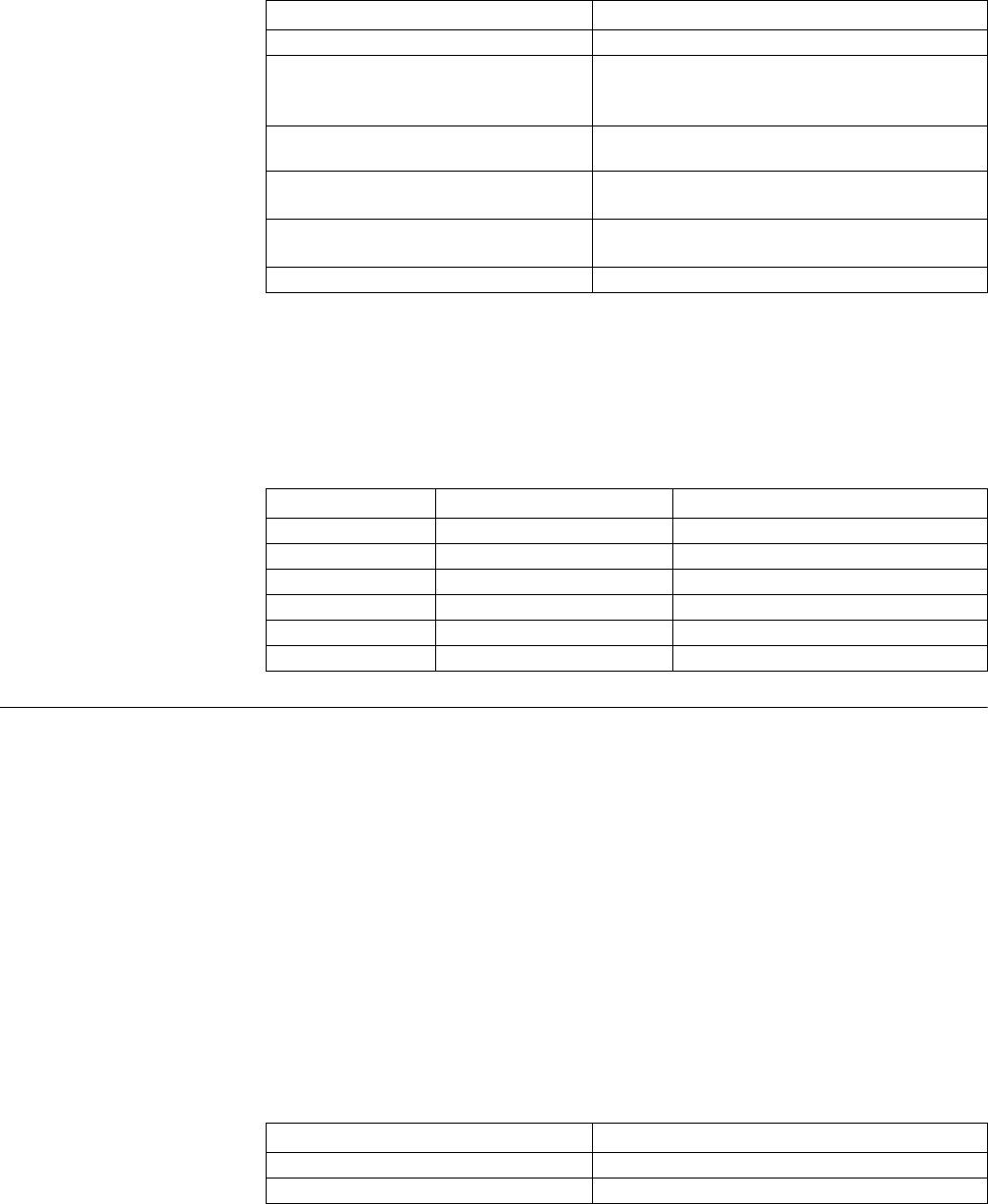
608 CHAPTER 43: CONFIGURING L2TP
Table 668 Configure AAA and Local Users
By default, the local user name and password are not configured.
As the AAA attributes of L2TP are not standard attributes of RADIUS protocol, it is
necessary to add the definition of L2TP attributes to the attribute set of RADIUS
server.
Table 669 L2TP Attribute Table
Basic Configuration at
LNS
Basic configuration at LNS side includes:
■ Enable L2TP
■ Create a L2TP group
■ Create a virtual template
■ Configure the name of the receiving end of the tunnel
■ Configure the local VPN user
Enable L2TP The L2TP on a router can work normally only after it is enabled. If it is disabled, the
router will not provide the related function even if the L2TP parameters are
configured.
Perform the following configurations in system view.
Table 670 Enable/Disable L2TP
By default, L2TP is disabled.
Operation Command
Enable AAA. aaa-enable
Configure the authentication method
table of PPP user
aaa authentication-scheme ppp {
default | list-name } { method1} [
method2 ... ]
Specify accounting scheme configure
information
aaa accounting-scheme optional
Configure to authenticate users. ppp authentication-mode { pap | chap
}
Set user name and password. local-user username password { simple
| cipher } password
Remove the user name and password undo local-user username
Attribute value Name Description
100 Tunnel-Type Tunnel type (L2TP=1)
101 L2TP-Tunnel-Password L2TP tunnel password
102 Local-Name Local name of tunnel
103 LNS-IP-Address IP address of LNS
104 Tunnel-Medium-Type Medium type of the tunnel (IP=1)
105 L2TP group Number L2TP group number
Operation Command
Enable L2TP l2tp enable
Disable L2TP undo l2tp enable


















