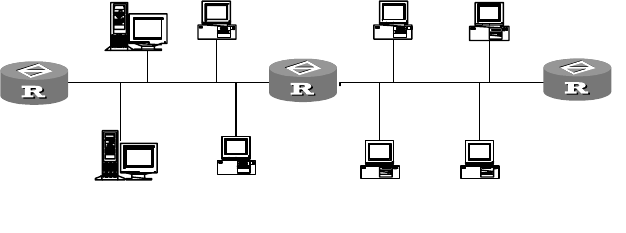
DHCP Server Configuration 343
Typical DHCP Server
Configuration Example
The common DHCP networking methods can be classified into two categories:
One is that the DHCP server and the clients reside on the same subnetwork and
they directly carry out the interaction of DHCP. Another one is that the DHCP
server and the clients reside on different subnetworks and they must implement
the allocation of IP addresses through the DHCP relay proxy. In both these cases,
the DHCP configurations are the same.
I. Networking Requirements
DHCP server allocates IP addresses dynamically for the clients in the same
segment, the address pool segment 10.1.1.0 is divided into two segments:
10.1.1.0 (the mask is 255.255.255.128) and 10.1.1.128 (the mask is
255.255.255.128). The two Ethernet interfaces of the DHCP server are 10.1.1.1
(the mask is 255.255.255.128) and 10.1.1.129 (the mask is 255.255.255.128)
respectively.
In the segment 10.1.1.0, the address lease period is 10 days and 12 hours, the
domain name is 3com.com. The DNS address is 10.1.1.2, without NetBIOS
address, and the outgoing router address is 10.1.1.126. In the segment
10.1.1.128, the address lease period is 5 days, the DNS address is 10.1.1.2, the
NetBIOS address is 10.1.1.4, and the outgoing router address is 10.1.1.254.
II. Networking Diagram
Figure 126 DHCP server and clients reside in the same network
III. Configuration Procedures
1 Enable the DHCP service.
[Router] dhcp enable
2 Configure the IP addresses (DNS address, NetBIOS address and outgoing gateway
address) that do not participate in auto-allocation.
[Router] dhcp server forbidden-ip 10.1.1.2
[Router] dhcp server forbidden-ip 10.1.1.4
[Router] dhcp server forbidden-ip 10.1.1.254
3 Configure the common attributes (pool address range, domain name, DNS
address) of DHCP address 0.
[Router] dhcp server ip-pool 0
[Router-dhcp0] network 10.1.1.0 mask 255.255.255.0
[Router-dhcp0] domain-name 3com.com
[Router-dhcp0] dns-list 10.1.1.2
LAN
LAN
NetBIOS
Server
Client
Router
DNS Server
DHCP Server
Router
Outgoing router B
Client
ClientClient
Client
Client
Router
Outgoing router A


















