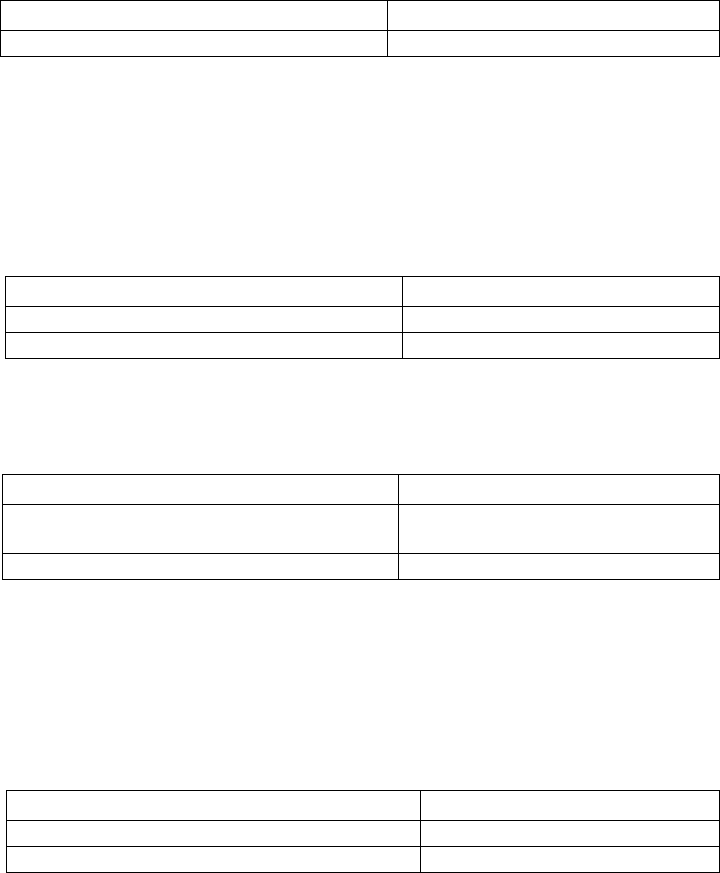
150 CHAPTER 10: CONFIGURING WAN INTERFACE
■ Set CRC of the Serial Interface
Depending on the networking requirements, the user perhaps needs to configure
the parameters such as PPP, Frame Relay and IP address for the CT3 interface. For
details, refer to the involving chapters.
1 Enter the view of the specified CT3 interface
CT interface uses the controller command to enter its view.
Perform the following configuration in system view.
Table 174 Enter specified CT3 interface view
2 Set Clock Mode
CT3 Interface supports two clock modes:
■ Master clock mode: to use internal clock signal
■ Slave clock mode: to use line clock signal
Perform the following configuration in CT3 Interface view.
Table 175 Set clock mode of the CT3 interface
By default, CT3 interface uses slave clock.
The user can also set clock mode for T1 channels of CT3 interface.
Table 176 Set clock mode of the T1 channel
By default, T1 channel uses slave clock.
3 Set Cable Length
Use the cable command to set the distance between the router and the cable
distribution frame.
Perform the following configuration in CT3 interface view.
Table 177 Set cable length of the CT3 interface
By default, the cable length of the CT3 interface is set to 350 feet.
4 Set Loopback Mode
The CT3 interface supports loopback test on data at the rate of DS-3. Do not
enable the loopback function in normal operation.
Perform the following configuration in CT3 interface view.
Operation Command
Enter specified CT3 Interface view controller t3 interface-number
Operation Command
Set clock mode of the CT3 interface clock { master | slave }
Restore the default clock mode of CT3 interface undo clock
Operation Command
Set clock mode of the T1 channel t1 line-number set clock {
master | slave }
Restore the default clock mode of T1 channel undo t1 line-number set clock
Operation Command
Set cable length of the CT3 interface cable feet
Restore the default cable length undo cable


















