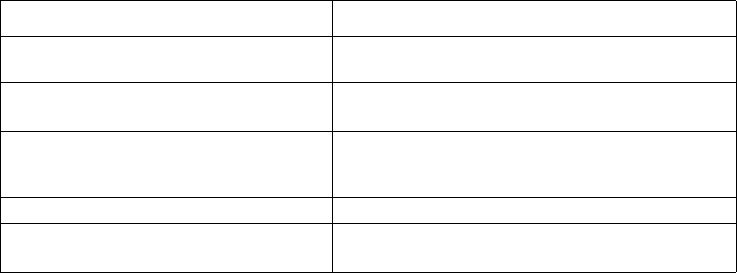
Configuring DCC 721
Configuring MP Binding
for DCC
In DCC applications, the user can configure a traffic threshold for links. Setting the
traffic threshold to 0 means that the max bandwidth of all the channels is enabled
and there is no flow control. If the traffic threshold is in the range 1 to 100, MP
binding will adjust the allocated bandwidth by the actual traffic percentage.
Specifically, if the percentage of the actual traffic on a link to the bandwidth
exceeds the defined traffic threshold, the system will automatically enable the
second link, and implement MP binding on these two links. If the percentage of
the actual traffic on these two links to the bandwidth exceeds the defined traffic
threshold, the system will enable the third link, and implement MP binding, so on
and so forth. Thereby, an appropriate traffic can be ensured for the DCC links. On
the contrary, if the percentage of the traffic of N (which is an integer greater than
2) links to the bandwidth of N-1 links is smaller than the defined traffic threshold,
the system will automatically shutdown a link, so on and so forth. Thereby, the
utility rate of the DCC links can be kept within an appropriate range.
Configuring MP binding in circular DCC
In a circular DCC, if a physical interface is a serial, asynchronous interface or an
AUX interface, then a dialer circular group must be used to implement MP
binding. (That is, it is required to configure the
dialer threshold command on
dialer interfaces.) If a physical interface is an ISDN BRI or PRI interface, the user can
either use a dialer circular group or directly configure MP binding on the physical
interface.
After the dialer threshold command is configured on a dialer interface, if the
percentage of the traffic on a physical interface (or B channels) to the bandwidth
exceeds the traffic threshold, the circular DCC will enable another physical
interface in the dialer circular group and implement MP binding on these links. If
the command is configured on an ISDN BRI or PRI physical interface, circular DCC
will select available B channels on the physical interface to implement MP binding.
But if all channels are busy, MP binding will be failed.
Use the dialer threshold command to configure traffic-percentage threshold in
dial interface (ISDN BRI, PRI or dialer interface) view, and then perform other
configurations in physical interface view.
Table 755 Configure MP Binding in Circular DCC
By default, neither MP binding nor traffic-percentage threshold is configured. That
is, MP binding is not supported.
Operation Command
Bundle a physical interface with the
specified dialer circular group.
dialer circular-group number
Set the traffic-percentage threshold for
MP binding
dialer threshold traffic-percentage
[ in-out | in | out ]
Restore the default traffic-percentage
threshold of MP binding (that is, no flow
control will be implemented).
undo dialer threshold
Enable PPP encapsulation. link-protocol ppp
Configure MP binding on the physical
interface.
ppp mp [ interface virtual-template
number ]


















