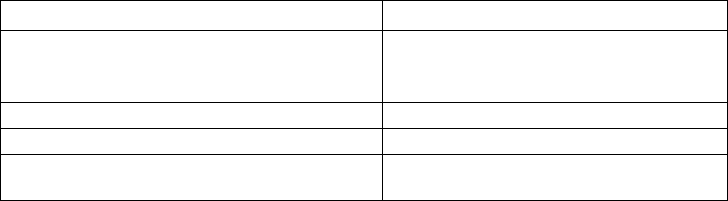
354 CHAPTER 21: CONFIGURING IP APPLICATION
Display and Debug NAT Table 388 Display and debug NAT
Typical NAT
Configuration Example
An enterprise is connected to WAN by the address translation function of
an internal server.
I. Networking Requirement
An enterprise is connected to WAN by the address translation function of the
3Com Router series. It is required that the enterprise can access the Internet via
serial port 0 of the 3Com Router series, and provide WWW, FTP and SNMP services
to the outside, as well as two WWW servers. The internal network address of the
enterprise is 10.110.0.0/16.
There are three legal public network IP addresses of the enterprise from
202.38.160.101 to 202.38.160.103. The internal FTP server address is
10.110.10.1, using the public network address 202.38.160.101. The internal
WWW server1 address is 10.110.10.2. The internal WWW server 2 address is
10.110.10.3, using the 8080 port for external communications, and the two
WWW servers both use the public network address 202.38.160.102. The internal
SNMP server address 10.110.10.4. It is expected to provide uniform server IP
address to the outside, using the public network address 202.38.160.103.
Internal network segment 10.110.10.0/24 may access Internet, but PC on other
segments cannot access Internet. External PC may access internal server.
Operation Command
Browse the condition of NAT display nat [ translations [
global ip-address | inside
ip-address ] ]
Clear up the mapping table of NAT nat reset
Enable the information debugging of NAT event debugging nat event
Enable the information debugging of NAT data
packet
debugging nat packet


















