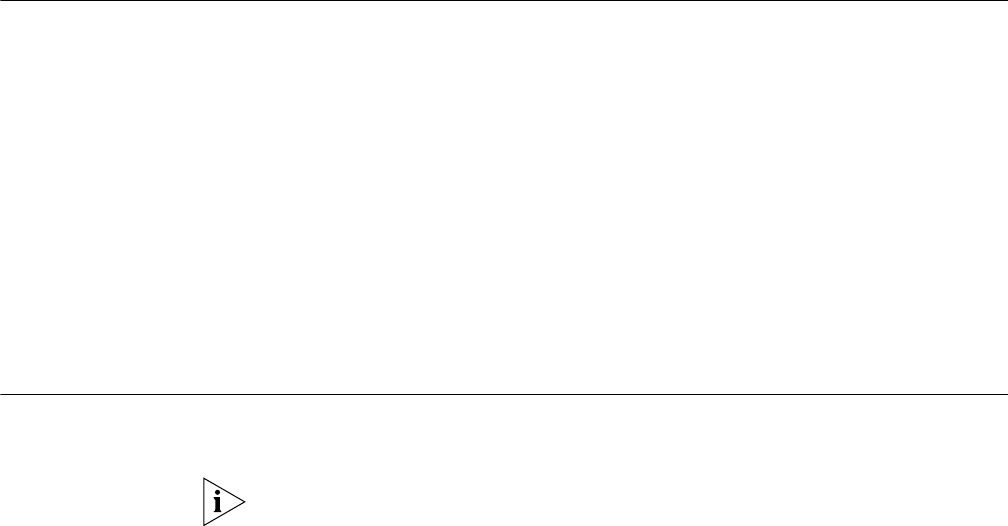
3
SYSTEM MANAGEMENT
This chapter includes information on the following topics:
■ Storage Media and File Types Supported by the System
■ Upgrade Boot ROM Software
■ Upgrade the 3Com Router Main Program Software
■ Configure On-Line Upgrading of the Card
■ Configuration File Management
■ Configure FTP
Storage Media and
File Types Supported
by the System
The 3Com Router series has three types of storage media:
■ DRAM (Dynamic Random Access Memory), where the 3Com Router main
program executes.
■ Flash memory, to save the 3Com Router main program/configuration file, etc.
■ NVRAM (Non-Volatile Random Access Memory) can be used to save
configuration file but not program file.
The 3Com Router series manage three types of software:
■ Boot ROM file
■ Program file
■ Configuration file
Upgrade Boot ROM
Software
This section contains information to assist you with upgrading the Boot ROM
software.
Upgrade router software carefully and under the guidance of technical support
personnel. In addition, please refer to the release notes (in the software upgrade
file packet) to make sure that the Boot ROM software version matches the 3Com
Router main software version.
Router software includes Boot ROM software and the 3Com Router main program
software, both of which can be upgraded by XModem only when the router is
powered on for self-test. In Boot ROM software upgrade, first connect a computer
external to the Console port of the router and run the terminal emulator on the
computer. The specific upgrading procedure is:
1 Power on the router for self-test, and the following information displays:
3Com Router start booting


















