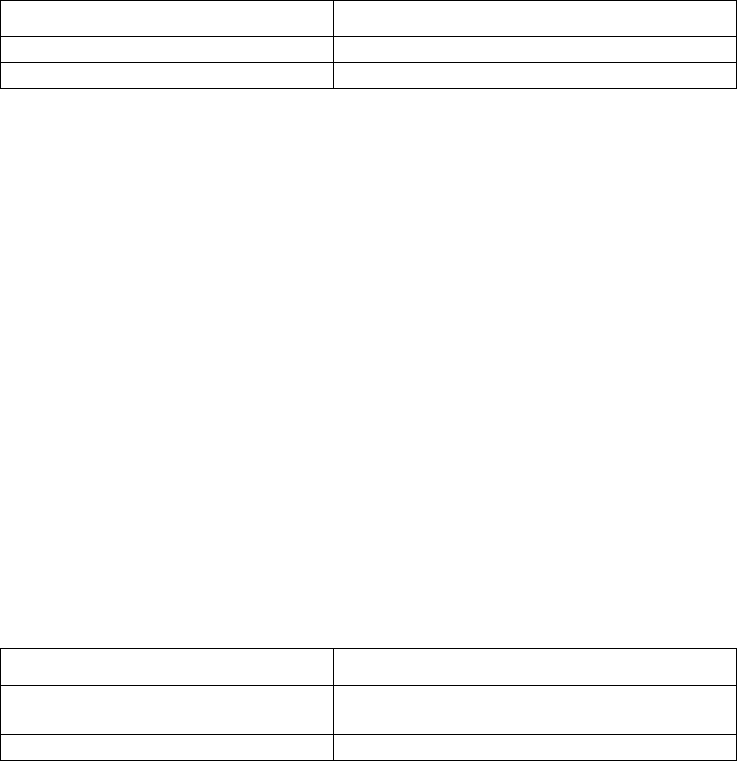
466 CHAPTER 30: CONFIGURING BGP
peer and advertises it to other EBGP peers, it will try to check whether this
destination can be reached through its AS.
Perform the following configurations in BGP view.
Table 549 Configure Synchronization of BGP and IGP
By default, BGP synchronizes with IGP.
3Com routers provide the ability to cancel BGP and IGP synchronization so the
route from IBGP can be distributed without continuously checking if the IGP route
still exists.
The synchronization of a border router can be shut down safely in the following
cases:
■ All the routers of an AS can form an IBGP totally-closed network. In such a
case, a route known from any border router's EBGP can be automatically
transferred to any other router through IBGP so that the connection of the AS
is insured.
■ When AS is not a transitional AS.
Configuring the
Interactions between
BGP and an IGP
BGP can import route information that is found by running IGP in another AS to its
own AS.
Perform the following configurations in BGP view.
Table 550 Configure Route Import for BGP
By default, BGP does not import routes from other domains into the routing table.
The protocol attribute specifies the source routing domain that can be imported.
At present, BGP can import routes domain such as connected, static, RIP, OSPF and
OSPF-ASE.
See “Configure Route Import” in “Configuration of IP Routing Policy” for the
details of routing import.
The import-route command cannot import the default route into BGP, so you
must use the
default-information command to import the default route into
BGP.
Perform the following configurations in BGP view.
Operation Command
Synchronize BGP with IGP synchronization
Prohibit synchronizing BGP with IGP undo synchronization
Operation Command
Configure route import for BGP import-route protocol [ med med ] [
route-policy policy-name ]
Cancel route distribution for BGP undo import-route protocol


















