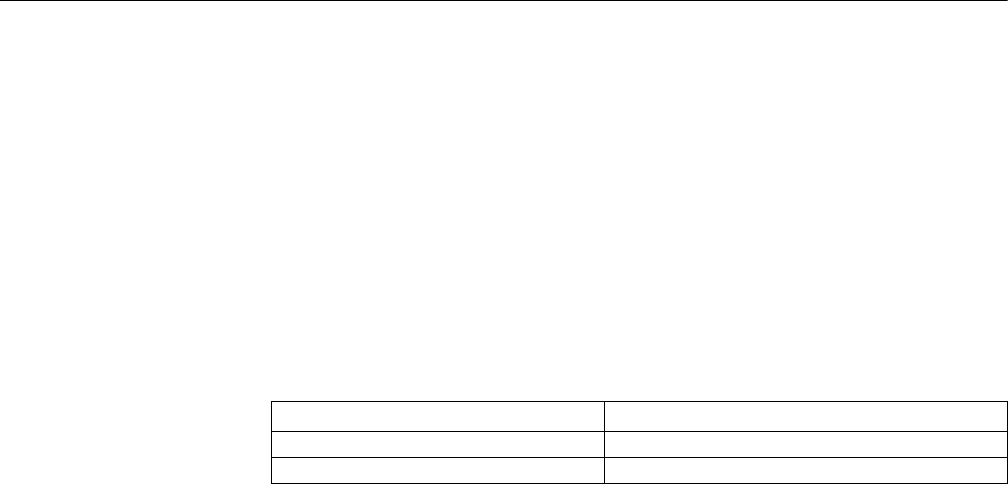
606 CHAPTER 43: CONFIGURING L2TP
addresses (RFC1918). The addresses allocated to remote users are private
addresses belonging to an enterprise, thus the addresses can be easily
managed and the security can also be improved.
■ Flexible network charging
Charging can be fulfilled at both LAC and LNS sides at the same time, that is, at
ISP (to generate bills) and Intranet gateway (to pay for charge and audit). L2TP
can provide such charging data as transmitted packet number, byte number,
start time and end time of the connection. And it can easily perform network
charging according to these data.
■ Reliability
L2TP supports the backup of LNS. When an active LNS is inaccessible, LAC can
reconnect the backup LNS, which improves the reliability and error tolerance of
VPN services.
Basic Configuration at
LAC
Basic configuration at LAC side includes:
■ Enable L2TP
■ Create a L2TP group
■ Originate L2TP connection request and configure LNS address
Configure AAA and local users
Enable L2TP The L2TP on a router can work normally only after it is enabled. If it is disabled, the
router will not provide the related function even if the L2TP parameters are
configured.
Perform the following tasks in the system view.
Table 665 Enable/Disable L2TP
By default, L2TP is disabled.
Create a L2TP Group To configure related parameters of L2TP, an L2TP group should be added. The L2TP
group is used to configure the L2TP functions on the router and facilitate the
networking applications of one-to-one, one-to-multiple, multiple-to-one and
multiple-to-multiple connections between the LAC and LNS. L2TP group is
numbered separately on the LAC and the LNS. Hence, it is only necessary to keep
the corresponding relations between the related configurations of L2TP group at
LAC and LNS side (e.g., the peer end name of the tunnel originating L2TP
connection request and the LNS address).
After a L2TP group is created, other configurations related to this L2TP group,
such as local name, originating L2TP connection request and LNS address, can be
performed in L2TP group view. L2TP group1 works as the default L2TP group.
Perform the following tasks in the system view.
Operation Command
Enable L2TP l2tp enable
Disable L2TP undo l2tp enable


















