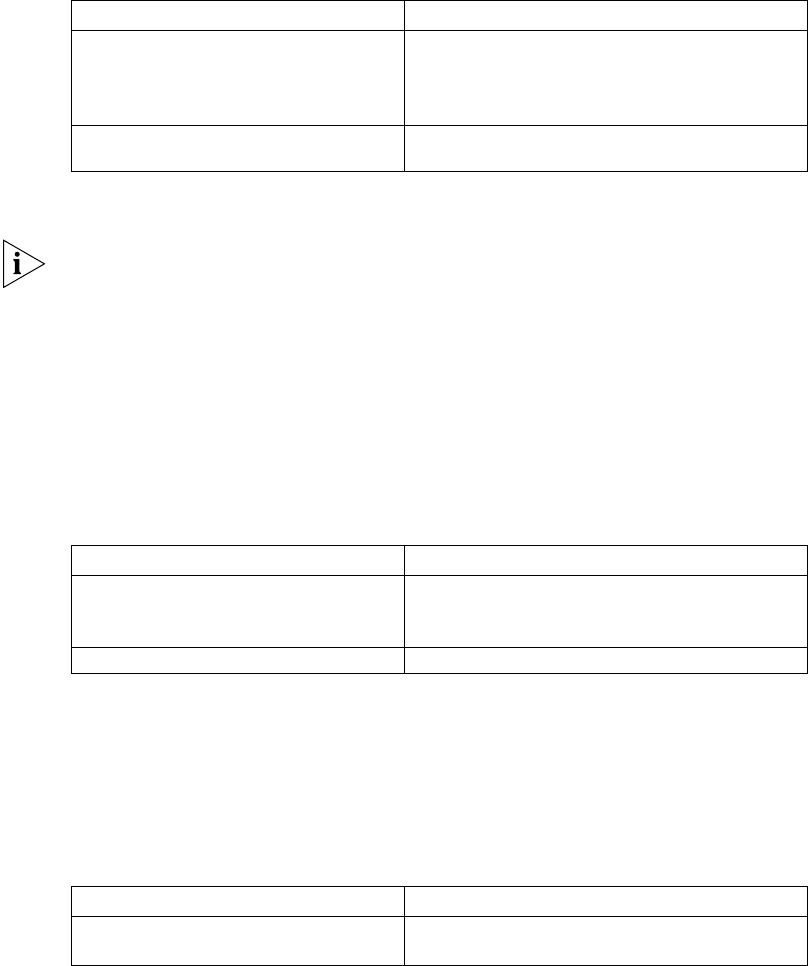
676 CHAPTER 48: TRAFFIC POLICING, TRAFFIC SHAPING AND LINE RATE
Table 714 Configure Shaping Parameters for a Specified Flow
By default, the traffic shaping is not performed on the interface.
This command may be repeatedly used to set different shaping parameters for
different flows.
This command cannot be used together with the qos gts any command in the
same interface.
Configuring shaping parameters for all flows
Shaping all the flows means shaping all the flows passing this interface.
Please perform the following settings in the interface view.
Table 715 Configure Shaping Parameters for all Flows
By default, the traffic shaping is not performed on the interface.
This command cannot be used along with the qos gts acl command on the same
interface. You must disable fast forwarding before configuring all the traffic
shaping parameters.
Displaying and
Debugging Traffic
Shaping
Table 716 Display and Debug Traffic Shaping
GTS Configuration
Example
1 Configure the ACL.
[Router]acl 110
[Router-acl-110] rule permit udp source any destination any
Shape the flows matching 110 on Ethernet interface 0.
[Router-acl-110] interface ethernet0
[Router-Ethernet0] qos gts acl 110 cir 2000000 cbs 120000 ebs 120000
Operation Command
Configure the shaping parameters for a
specified flow
qos gts acl acl-index cir
committed-rate [ cbs burst-size [ ebs
excess-burst-size [ queue-length
queue-length ] ] ]
Cancel shaping parameters for a specified
flow
undo qos gts acl acl-index
Operation Command
Configure shaping parameters for all
flows
qos gts any cir committed-rate [ cbs
burst-size [ ebs excess-burst-size [
queue-length queue-length ] ] ]
Cancel the shaping parameters of the flow undo qos gts any
Operation Command
Display the GTS configuration conditions
and statistic information of the interface
display qos gts [ interface type
number ]


















