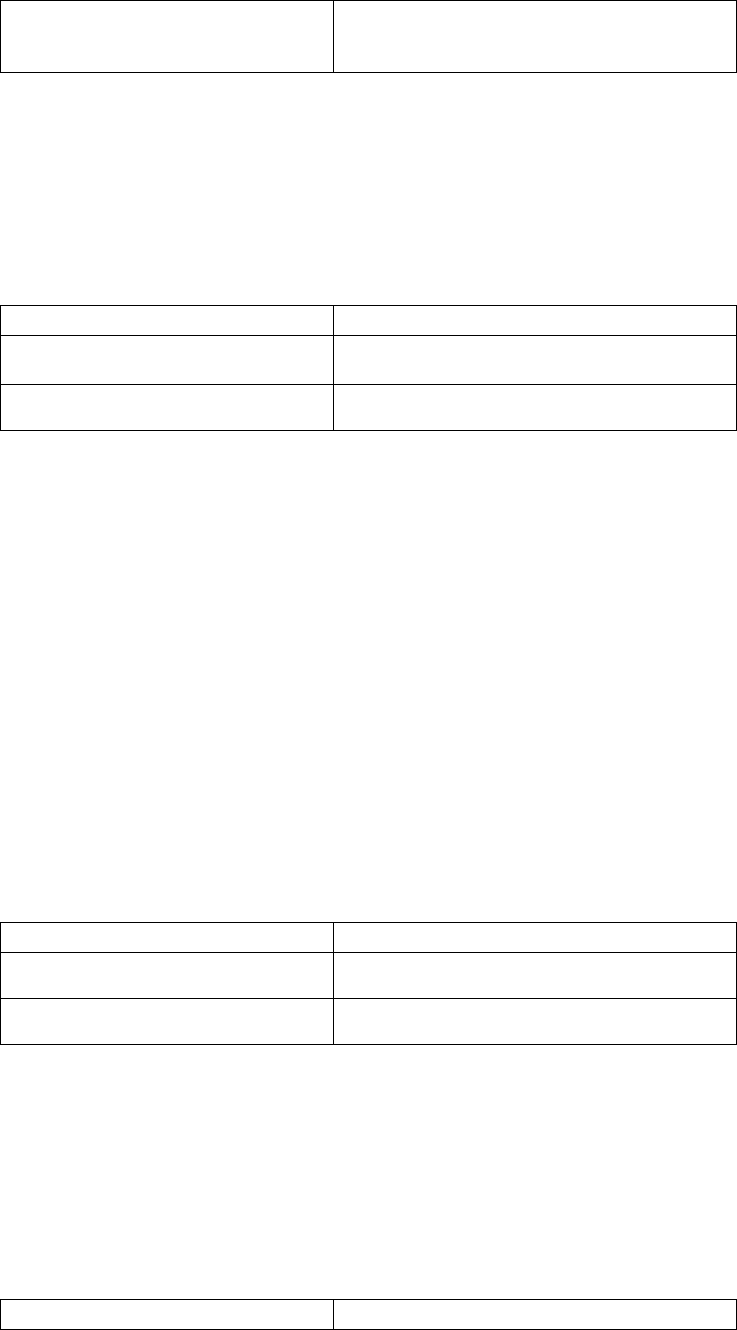
688 CHAPTER 49: CONGESTION MANAGEMENT
By default, no priority queue is established.
3 Configure the default priority-list queuing.
The data packets that are not matched with any policy in the priority queue (both
protocol type and interface type are not matched) will be allocated to the default
priority queue.
Please perform the following configurations in the system view.
Table 724 Configure the Default Priority-List Queuing
By default, no default priority queue is established.
Multiple policies may be defined for the group of the priority queues, which is
then applied to an interface. When the data packet arrives at the interface, the
data packet is matched by the system according to the configured policy. The data
packet is inputted into the specified queue if it matches with the policy. If the data
packet does not match with any policy, it is inputted into the default priority
queue. If the default priority queue is not configured, the default priority queue
group is 16 with the priority level as normal.
Applying the priority-list queuing group to the interface
To put the priority queue into function, the configured priority queue group must
be applied to the specific interface. Every interface can only use one priority queue
group, but one priority queue can be applied to multiple interfaces. Multiple
different priority queues group can be established to apply to different interfaces.
Perform the following configurations in the interface view.
Table 725 Apply the Priority-List Queuing Group to the Interface
By default, the interface utilizes the FIFO queue.
Specifying the queue length of the priority-list queuing
The queue length of each priority queue (the maximum number of the data
packets that may be accommodated) can be specified.
Perform the following configurations in the system view.
Table 726 Configure the Queue Length of the Priority-List Queuing
Delete the classification policy in the
priority queue
undo qos pql pql-index
inbound-interface interface-type
interface-number
Operation Command
Configure the default priority-list queuing qos pql pql-index default-queue { top
| middle | normal | bottom }
Recover the default priority of the priority
queue
undo qos pql pql-index default-queue
Operation Command
Apply the priority-list queuing group on
the interface
qos pq pql pql-index
Cancel applying the priority-list queuing
group on the interface
undo qos pq
Operation Command


















