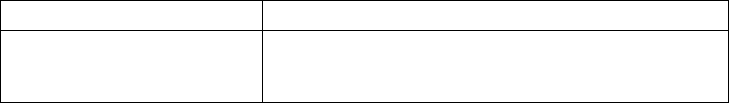
88 CHAPTER 6: DISPLAY AND DEBUGGING TOOLS
!!!!!
--2.0.0c91.f61f IPX ping statistics--
5 packets transmitted
5 packets received
0% packet loss
round-trip min/avg/max = 1/2/3 ms
tracert command (Trace
Route Command)
The trace route command helps to trace the current network path to a
destination. With
tracert command, all gateways by which the test packet
passes from the source address to the destination address can be displayed. It can
be used to check network connection and locate fault.
The tracert command is executed as follows: first, send a packet with TTL 1, and
the first hop returns an ICMP error message, indicating that this packet cannot be
sent (for TTL timeout). Then, this packet is re-sent with TTL added by 1 (namely 2).
Similarly, the next hop returns TTL timeout. In this way, the procedure continues till
the destination is reached. The purpose of these procedures is to record the source
address of each ICMP TTL timeout message, so as to provide the path by which an
IP packet has to pass to reach the destination address.
The following command can be executed in any command modes:
Table 66 tracert command
Please see relevant chapters in the 3Com Router Command Reference Guide for
detailed meanings of various options and parameters.
Described below are two examples to analyze the network connection with
tracert command. In the former example, network connection is correct, while in
the latter, network connection is faulty.
[Router]tracert 35.1.1.48
Trace route to nis.nsf.net (35.1.1.48), 30 hops max, 56 byte packet
1 helios.ee.lbl.gov (128.3.112.1) 19 ms 19 ms 0 ms
2 lilac-dmc.Berkeley.EDU (128.32.216.1) 39 ms 39 ms 19 ms
3 ccngw-ner-cc.Berkeley.EDU (128.32.136.23) 39 ms 40 ms 39 ms
4 ccn-nerif22.Berkeley.EDU (128.32.168.22) 39 ms 39 ms 39 ms
5 128.32.197.4 (128.32.197.4) 40 ms 59 ms 59 ms
6 131.119.2.5 (131.119.2.5) 59 ms 59 ms 59 ms
7 129.140.70.13 (129.140.70.13) 99 ms 99 ms 80 ms
8 129.140.71.6 (129.140.71.6) 139 ms 239 ms 319 ms
9 129.140.81.7 (129.140.81.7) 220 ms 199 ms 199 ms
10 nic.merit.edu (35.1.1.48) 239 ms 239 ms 239 ms
The above results indicate which gateways (1~9) are passed from the source
address to the destination address. That is very useful to network analysis.
[Router]tracert 18.26.0.115
traceroute to allspice.lcs.mit.edu (18.26.0.115), 30 hops max
1 helios.ee.lbl.gov (128.3.112.1) 0 ms 0 ms 0 ms
2 lilac-dmc.Berkeley.EDU (128.32.216.1) 19 ms 19 ms 19 ms
Operation Command
Display the path from the source
address to the destination
address
tracert [ -a ip-address ] [ -f first_TTL ]
[ -m max_TTL ] [ -p port ] [ -q nqueries ]
[ -w timeout ] host


















