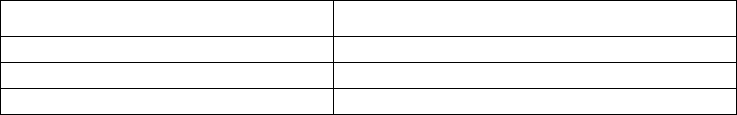
408 CHAPTER 26: IP ROUTING PROTOCOL
Except for the direct route (Connected), the priority of each dynamic routing
protocol can be manually configured according to specific requirements. In
addition, each static route can have a different priority.
Support of the Route
Backup
A backup route allows a router to automatically select another route to transmit
data packets when the line changes, and enhances the user network reliability. To
implement route backup, you can set a different priority to the multiple routes to
the same destination. In fact, a user can set the highest priority to the route
passing the main path, and take turns to reduce the priority to the routes passing
backup paths. Normally, the router will send data through the main path. When a
fault occurs on the line, the route will be hidden, and router will select the backup
route with second-highest priority for data transmission. In this way, the
switchover from the active interface to the backup interface is implemented.
When the main path is recovered, the router recovers the route and begins
reselecting routes. Since the recovered route has the highest priority, it selects this
main route to transmit data.
Sharing Routes Learned As different protocols find different routes due to the various algorithms adopted
by each protocol, the problem of sharing the findings of different protocols is of
concern. On 3Com routers, a route learned by a routing protocol can be imported
to another routing protocol. Each protocol has its own route import mechanism.
OSPF ASE 150
EBGP 170
Unknown 255
Routing Protocol or Type Corresponding Routing Priority


















