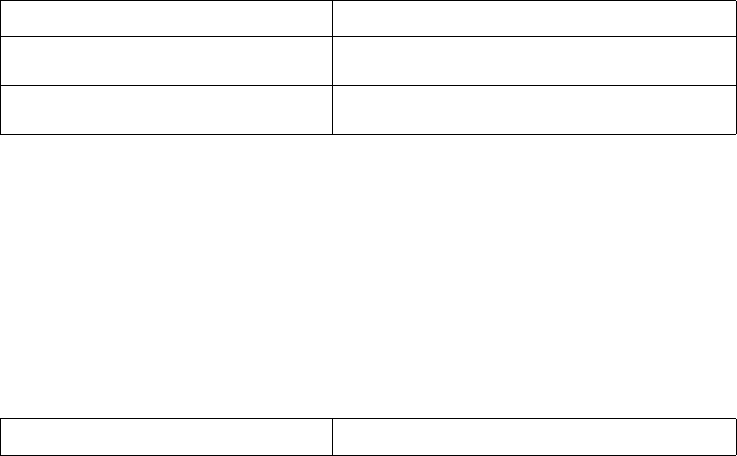
Configuring OSPF 427
hello packet before this interface sets up neighboring relations with the adjacent
routers.
The interface can be configured into nbma mode on the broadcast network
without multi-access capability.
If not all routers are inter-reachable on NBMA network, the interface can be
configured into
p2mp mode.
If the router has only one opposite terminal in NBMA network, the interface can
also be changed to
p2p mode.
The difference between an NBMA network and a point-to-multipoint network
includes the following distinctions:
■ In the OSPF protocol, NBMA refers to those as fully connected, nonbroadcast
and multi-access networks. But point-to-multipoint network does not
necessarily require full connection.
■ DR and BDR should be elected on NBMA while there is no DR or BDR on
point-to-point network.
■ NBMA is a default network type. For example, if the link layer protocol is X.25
or frame relay, OSPF regards the network type of this interface as NBMA
(whether the network is wholly connected). Point-to-multipoint is not a default
network type. No link layer protocol can be considered as a point-to-multipoint
protocol because it must be a modification from other network types. The most
common practice is to change the not fully connected NBMA to a
point-to-multipoint network.
■ An NBMA network sends messages in unicast mode and the peer must be
configured manually. In point-to-multipoint network, messages are sent either
in unicast mode or in multicast mode.
Perform the following configurations in interface view.
Table 490 Configure the Network Type of the OSPF Interface
After a new OSPF network type is configured, the old network type on the
interface will be replaced automatically.
Configuring Sending
Packet Cost
You can configure the cost of sending a packet on the interface, otherwise OSPF
automatically calculates the cost value according to the baud rate of the current
interface.
Perform the following configurations in interface view.
Table 491 Configure Sending Packet Cost
Operation Command
Configure the network type of the OSPF
interface
ospf network-type { broadcast | nbma
| p2mp | p2p
}
Delete the specified OSPF network type undo ospf network-type { broadcast |
nbma | p2mp | p2p
}
Operation Command


















