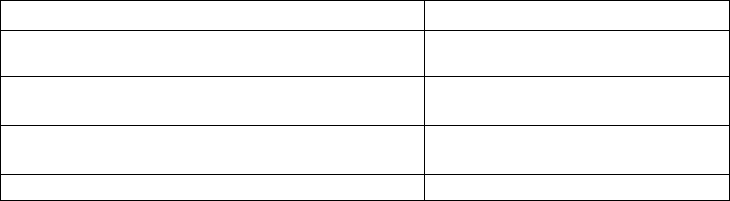
322 CHAPTER 20: CONFIGURING IP ADDRESS
Table 354 Set negotiable attribute of IP address for an interface
By default, the interface has no negotiating IP address.
Note the following:
■ Because PPP supports IP address negotiation, IP address negotiation of an
interface can be set only when the interface is encapsulated with PPP. When
the PPP is DOWN, the IP address originated from negotiation will be deleted.
■ If the interface has an original address, then after setting IP address of the
interface to negotiable, the original IP address will be deleted.
■ After setting IP address of an interface to negotiable, it is unnecessary to
configure IP address for the interface, as negotiation will automatically
originate an IP address.
■ After setting IP address of an interface to negotiable, if the interface is set to
negotiable again, then the IP address originated from the original negotiation
will be deleted, and the interface obtains IP address through the
re-negotiation.
■ The interface will have no address after the negotiation address is deleted.
Configure IP Address
Unnumbered for an
Interface
Introduction to IP address unnumbered
Borrowing IP address will save IP address resources. If an interface has no IP
address, it can neither generate any route nor forward any message. “IP Address
Unnumbered” is used when you want to use an interface with no IP address. In
such case, an IP address will be borrowed from another interface. If the lending
interface has multiple IP addresses, then only the master one can be borrowed.
However, if the lending interface has no IP address, then the IP address of the
borrowing interface is 0.0.0.0. This function is implemented through the
command ip address unnumbered.
Note the following:
■ The borrower can not be an Ethernet interface
■ The address of the lending interface cannot be lent by the borrowed interface.
■ The lending interface can lend its address to multiple interfaces.
Because the borrowing interface has no IP address of its own, and can not route,
two routes need to be configured manually to connect routers.
IP address unnumbered configuration includes:
■ Activate/deactivate IP address unnumbered.
1 Activate/deactivate IP address unnumbered
Perform the following task in the interface view,
Operation Command
Set PPP negotiable attribute of IP address for an
interface
ip address ppp-negotiate
Cancel negotiable attribute of IP address for an
interface
undo ip address
ppp-negotiate
Assign IP address for the peer interface remote address { ip-address
| pool [ pool-number ] }
Cancel IP address for the peer interface undo remote address


















