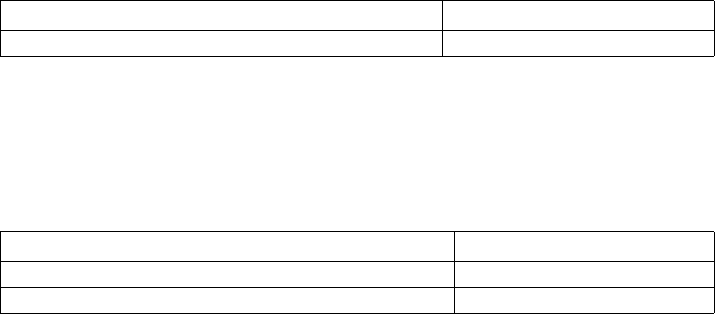
CE1/PRI Interface 131
■ When the interface is used as a CE1 interface, all the timeslots except timeslot
0 can be divided into multiple channel sets at will, and each group can be used
as an interface upon timeslot binding. Its logic feature is the same as that of a
synchronous serial interface. It supports the data link layer protocols, such as
PPP, Frame Relay, LAPB and X.25, and the network protocols such as IP and IPX.
■ When the interface is used as a PRI interface, timeslot 16 will be used as a D
channel to transmit signaling. Therefore, only a group of timeslots except the
timeslots 0 and 16 can be chosen as the B channels. These timeslots can be
bound together with timeslot 16 to form a pri set to be used as an interface.
The logic feature of this interface will be the same as that of an ISDN PRI
interface. It will support the data link layer protocol PPP and network protocols,
such as IP and IPX, and can be configured with parameters such as BDR
(Dial-on-Demand Routing).
Configure CE1/PRI
Interface
CE1/PRI interface configuration includes:
■ Enter the view for a specified interface
■ Set the interface operating mode
■ Bind the interface to be channel sets
■ Bind the interface to be a pri set
■ Set the line code format
■ Set line clock
■ Set frame format
■ Enable/disable internal loopback/external loopback
1 Enter the view for a specified interface
In system view, use the following command to enter the view of a specified
CE1/PRI interface.
Table 125 Enter the view of a specified interface
2 Set the interface operating mode
CE1/PRI interface has two operating modes: E1 operating mode and CE1/PRI
operating mode
Perform the following configurations in CE1/PRI interface view.
Table 126 Set the operating mode of CE1/PRI interface
By default, the CE1/PRI interface operates in CE1/PRI operating mode.
After enabling the CE1/PRI interface to operate in E1 mode using the using e1
command, the system will automatically create a serial interface numbered serial
number:
0. This interface owns the same logic feature as that of a synchronous
serial interface, and can be treated as a synchronous serial interface for further
configurations.
Perform the following configuration in all views.
Operation Command
Enter the view of CE1/PRI interface controller e1 number
Operation Command
Set the CE1/PRI interface to operate in E1 mode using e1
Set the CE1/PRI interface to operate in CE1/PRI mode using ce1


















