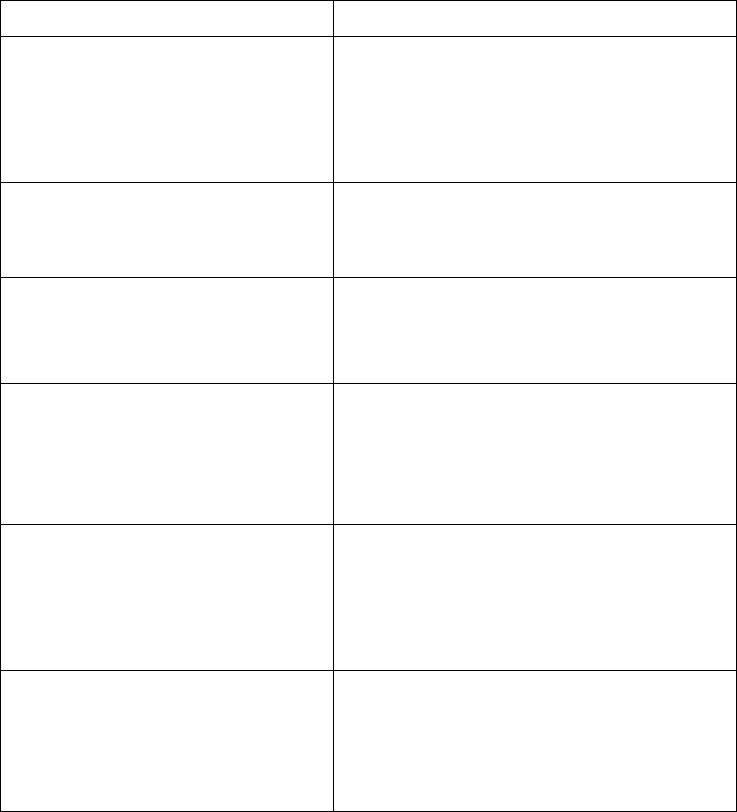
748 CHAPTER 51: CONFIGURING DCC
DCC: peeraddr matching error
on interface ***, shutdown link
The debugging information is probably outputted
because the local dialer route does not contain the
remote network address. To solve the problem, add
the dialer route corresponding to the remote
network address on the local router or use the dial
number after removing all the dialer routes
configured on the local router.
DCC: idle-timeout on interface
*** , shutdown! start
enable-time
The debugging information does not indicate any
error. DCC normally disconnects the connection,
because the local DCC idle-timeout timer has been
timed out.
DCC: wait-for-carrier-timeout
on a link on interface ***,
shutdown!start enable-time
The debugging information is probably outputted
because the local router cannot contact the remote
end for a long time. It may occur because the
remote end is busy or the quality of the phone line
is bad.
DCC: The interface has no
dialer-group, discard the
packet!
The debugging information is probably outputted
because the dialer-group command has not been
configured on the corresponding dialer interface or
the physical interface on which DCC is directly
enabled. To solve the problem, refer to the previous
example to make the configuration.
DCC: there is not a dialer
number on the interface,
failed, discard packet
The debugging information is probably outputted,
because neither dialer route nor the dialer
number is configured on the corresponding dialer
interface or the physical interface on which DCC is
enabled directly. To solve the problem, configure
the dialer route and the dialer number on the local
end for the outbound call at the local end.
DCC: Enable-timeout is
effective , failed
Rather than indicating an error, the outputted
debugging information means that the
enable-timeout timer on the corresponding physical
interface have not timed out yet. The physical
interface can be used for dialing upon the timeout
of the timer.
Message Fault


















