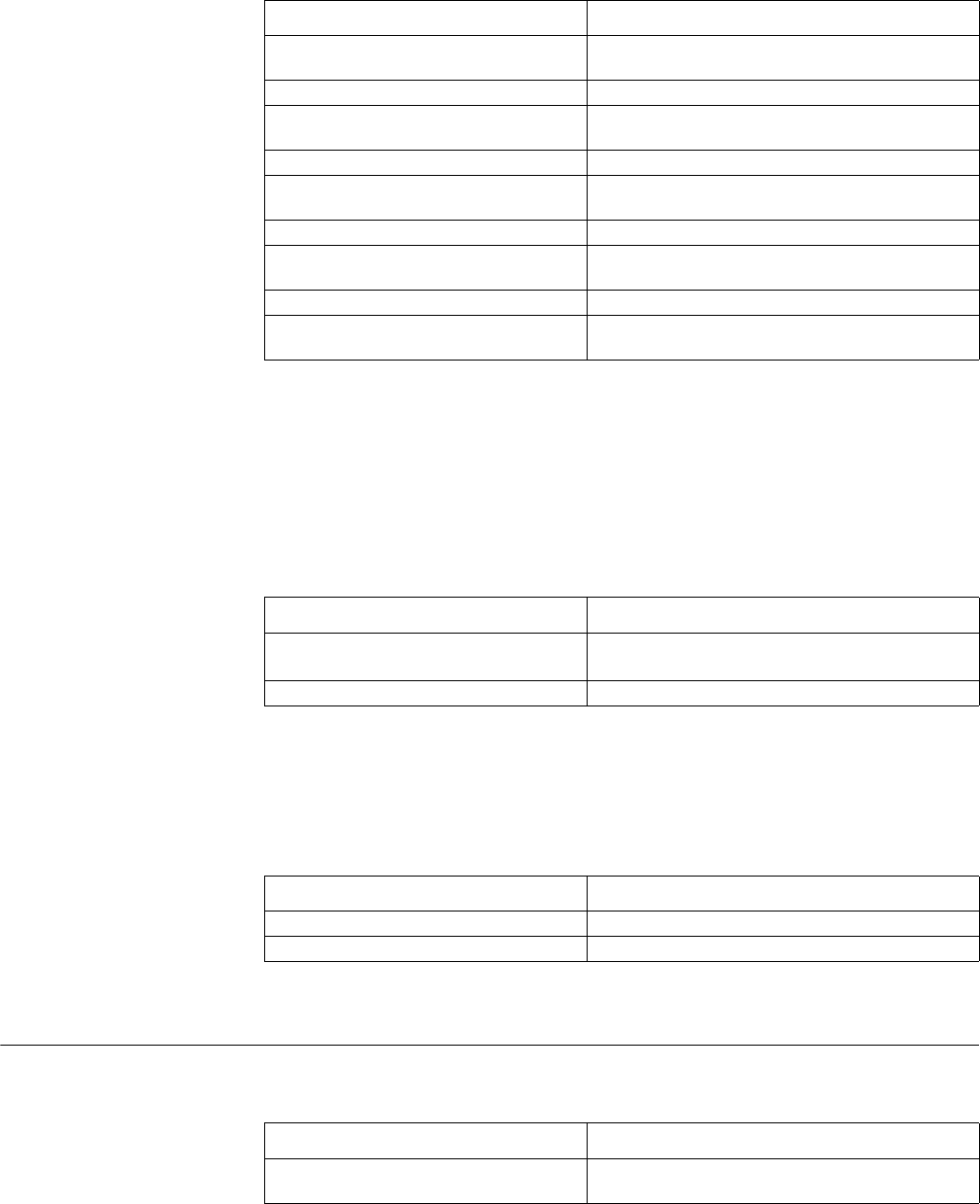
Displaying and Debugging IP Policy Routing 493
You can specify multiple next-hops or send the message to multiple interfaces.
Generally, only the first parameter works. If the first parameter is mismatched, the
second parameter will take effect, and so on.
By default, no apply clause is defined.
Enabling and Disabling
Local Policy Routing
Perform the following configurations in system view.
Table 571 Enable/Disable the Local Policy Routing
By default, local policy routing is disabled. Only one local policy route can be
configured.
Enabling and Disabling
Interface Policy Routing
Perform the following configurations in interface view
Table 572 Enable/Disable Interface Policy Routing
By default, interface policy routing is disabled.
Displaying and
Debugging IP Policy
Routing
Perform the following configurations in all views.
Table 573 Display and Debug IP Policy Routing
Cancel apply clauses setting message
precedence
undo apply ip precedence
Set message transmitting interface apply interface type number
Cancel apply clauses setting message
transmitting interface
no apply interface
Set message default transmitting interface apply default interface type number
Cancel apply clauses setting message
default sending interface
undo apply default interface
Set message next-hop apply ip next-hop ip-address
Cancel apply clauses setting message
next-hop
undo apply ip next-hop
Set message default next-hop apply ip default next-hop ip-address
Cancel apply clauses setting message
default next-hop
undo apply ip default next-hop
Operation Command
Operation Command
Enable local policy routing ip local policy route-policy
policy-name
Disable local policy routing undo ip local policy route-policy
Operation Command
Enable interface policy routing ip policy route-policy policy-name
Disable interface policy routing undo ip policy route-policy
Operation Command
Turn on the debugging information switch
of policy routing
debugging ip policy-routing


















