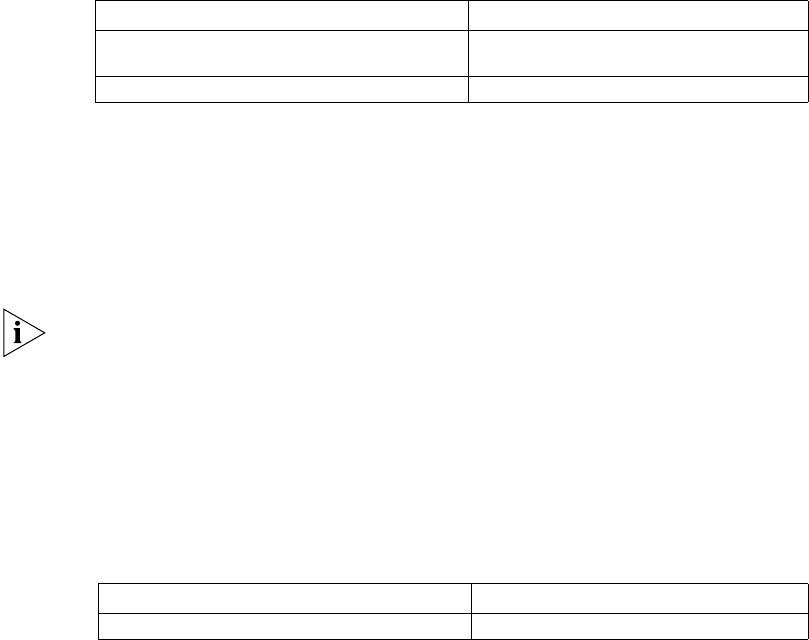
CE1/PRI Interface 133
■ The rules for address translation or packet filtering need to be set if the firewall
is to be set up on the interface.
For more details, refer to the related sections of this manual.
4 Bind an interface to be a pri set
Perform the following configurations in CE1/PRI interface view.
Table 130 Bind the interface to be a pri set
Timeslots on a CE1/PRI interface can be bound to be only one pri set.
When binding an interface to be a pri set, timeslot 16 on a CE1/PRI interface is
used as the D channel and the other timeslots are used as B channels. As for the
CE1/PRI interface, timeslot 0 will be excluded since it is used to transmit the
synchronous information. If no timeslots are specified to be bound, all the
timeslots will be bound to form an interface similar to an ISDN PRI interface of
30B+D. If only timeslot 16 is bound, the binding activity will fail.
The CE1/PRI interface can be bound to be a pri set only when it is enabled to
operate in CE1/PRI mode through the using ce1 command.
Only one timeslot binding mode is supported on one CE1/PRI interface at one
time, that is, the interface can only be bound into either channel sets or a pri set.
After the interface is bound to be a pri set, the system will automatically create a
Serial interface numbered serial number:15. This interface is logically equivalent
to an ISDN PRI interface, and hence you can further configure it.
Perform the following configuration in all views.
Table 131 Enter the ISDN interface view
The following is to be set:
■ BDR operating parameters
■ Encapsulate the data link layer protocol PPP, its authentication parameters and
etc.
■ IP address
■ The operating parameters of the standby center need to be set when the
interface serves as the main interface or standby interface of the standby
center.
■ Configure the firewall if necessary.
For more details, refer to the related sections of this manual.
5 Set the line code format
A CE1/PRI interface supports two types of line code formats: ami format and
hdb3 format.
Perform the following configurations in CE1/PRI interface view.
Operation Command
Bind the timeslots of CE1/PRI interface to be a
pri set
pri-set [ timeslot-list range ]
Remove binding timeslots to be a pri set undo pri-set
Operation Command
Enter the ISDN interface view interface serial number:15


















