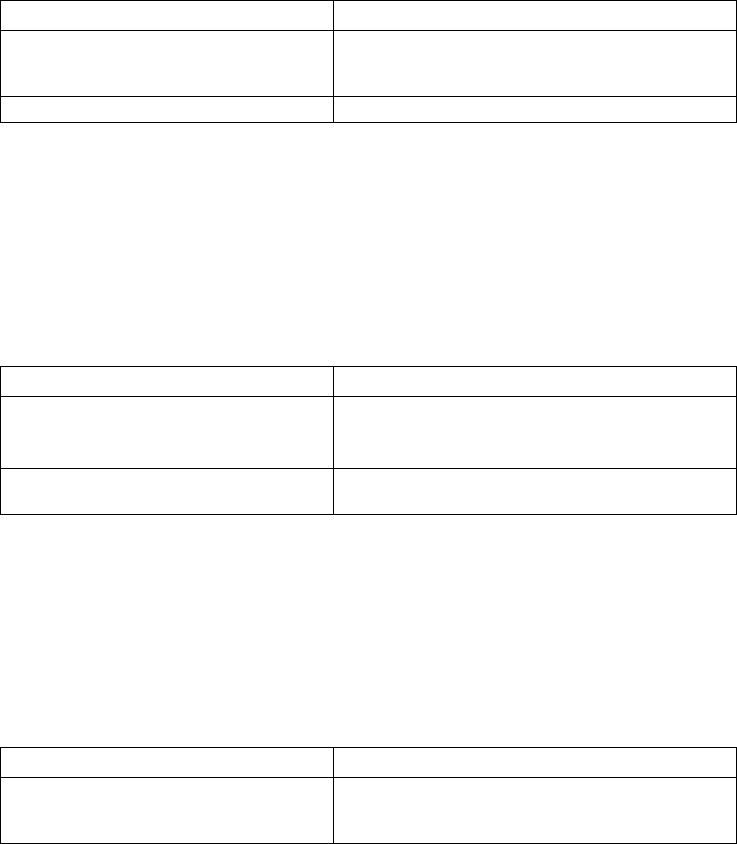
692 CHAPTER 49: CONGESTION MANAGEMENT
byte-count: When the router dispatches the user queue of CQ, it continuously
extracts and sends the data packets from this queue, until the number of the
transmitted bytes is not less than the byte-count value configured for this queue
or the queue is empty, the next user queue of CQ is to be transmitted. Therefore,
the byte-count value will affect the proportional relationship of the occupied
interface bandwidth between various user queues of CQ, and determine how long
the router will dispatch the next queue of CQ.
If the byte-count value is too small, the router will go to the next queue after at
least one data packet is transmitted, and the bandwidths allocated to various
queues may be far from the expected result. If the byte-count is too large, it may
cause the too long delay of the switching between the queues.
Displaying and debugging the custom-list queue
Table 735 Display and Debug the Custom-List Queue
Configuring WFQ To configure weighted fair queuing, perform the following configurations in the
interface view.:
■ Configuring Weighted fair queuing
■ Displaying and debugging the weighted fair queue
Configuring Weighted fair queuing
Table 736 Configure Weighted Fair Queuing
By default, the adopted congestion management policy is FIFO.
By default, max-queue-length is 64 packets. discard-threshold can range from 1 to
1024 packets. total-queue-number is 256 dynamic queues by default. It can be
the following values: 16, 32, 64, 128, 256, 512, 1024, 2048 and 4096.
Displaying and debugging the weighted fair queue
Table 737 Display and Debug the Weighted Fair Queue
Operation Command
Display the custom queue configuration
conditions and statistic information of the
interface
display qos cql [ interface type
number ]
Display the content of the custom list. display qos cql
Operation Command
Configure the weighted fair queuing qos wfq [ queue-length
max-queue-length [ queue-number
total-queue-number ] ]
Recover the default queue congestion
management policy of the interface
undo qos wfq
Operation Command
Display the custom-list queue
configuration conditions and statistic
information of the interface
display qos wfq [ interface type
number ]


















