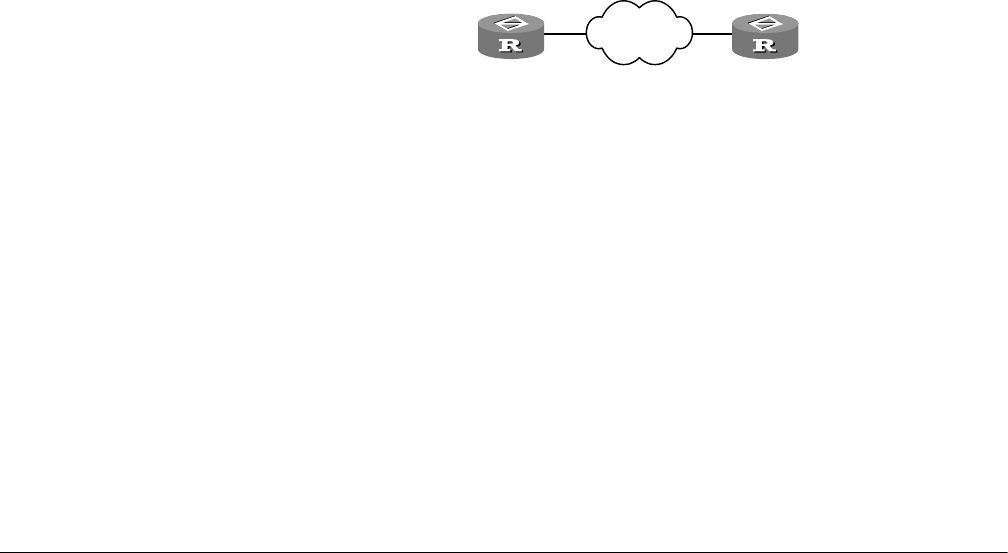
194 CHAPTER 15: CONFIGURING ISDN PROTOCOL
II. Networking Diagram
Figure 57 Networking for ISDN DoV
III. Configuration Procedure
1 Configure Router A:
[Router]dialer-rule 1 ip permit
[Router]interface bri 0
[Router-Bri0]ip address 100.1.1.1 255.255.255.0
[Router-Bri0]dialer-group 1
[Router-Bri0]dialer route ip 100.1.1.2 8810148
[Router-Bri0]dialer data2voice
2 Configure Router B:
[Router]dialer-rule 1 ip permit
[Router]interface bri 0
[Router-Bri0]ip address 100.1.1.2 255.255.255.0
[Router-Bri0]dialer-group 1
[Router-Bri0]dialer route ip 100.1.1.1 8810152
[Router-Bri0]isdn voice2data
Fault Diagnosis and
Troubleshooting of
ISDN
Fault: Two routers are connected via an ISDN PRI line, but pinging the
routers is not successful.
Troubleshooting:
1 Execute the display isdn call-info command. If the system prompts “there is
no isdn port”, it means that there is no ISDN PRI port, and you should configure
one. For the configuration, refer to the section “cE1/PRI Interface and cT1/PRI
Interface Configuration” in
Operation Manual - Interface.
2 If enabling Q.921 information debugging and debugging information “ISDN-D
send data error” is output, it indicates that the physical layer is not activated. You
can try to use the commands
shutdown and undo shutdown to disable and
re-enable the related interface.
3 Check whether the dialer is configured correctly. If the dialer is configured
correctly and no “ISDN-D send data error” is displayed, then it's possible the ISDN
line is not connected well.
BRI0
ISDN
Network
BRI0
RouterA RouterB
8810152
8810148


















