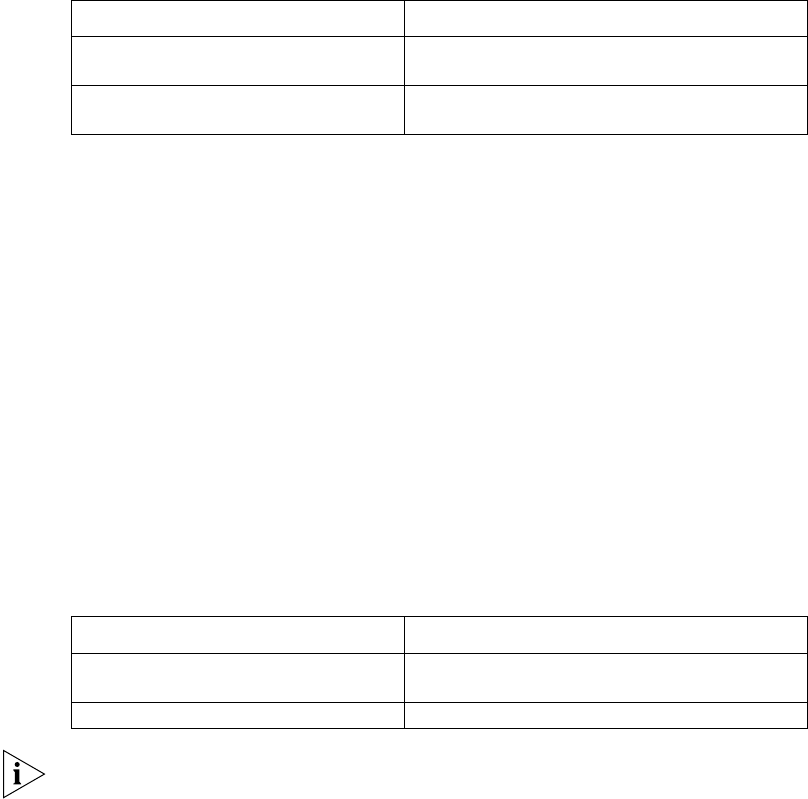
656 CHAPTER 46: CONFIGURING VRRP
Configuring Preemption
Mode and Delay of
Standby Group Routers
Once a router in the standby group becomes the master router, so long as it still
functions properly, other routers, even configured with higher priority later, cannot
become the master router unless they are configured with preemption mode. The
router in preemption mode becomes the master router if it finds its own priority is
higher than that of the present master router. Accordingly, the former master
router becomes the backup router.
Along with preemption mode, delay can also be configured. This delays the
coming of the point when the backup router becomes the master router. The
purpose for this is: in an unstable network if the backup router has not received
the packets from the master router punctually, it will become the master router
(failure of backup to receive the packets may be due to network congestion, not
due to malfunction of the master router). Therefore, a delay insures the reception
of the packet from the master router and thus avoids frequent state switches.
The default mode is preemption without delay. The delay is set in seconds, ranging
from 1 to 255.
Perform the following configuration in Ethernet interface view:
Table 706 Configure Preemption Mode and Delay of Standby Group Routers
Configuring the
Authentication Method
and Authentication Key
VRRP provides simple character authentication method.
In a secure network, authentication can be configured to No, which means no
authentication will be conducted by the router to the VRRP packets being sent
out. And the router receiving the VRRP packets will take them as true and legal
without any authentication. In this case no authentication key is needed.
In a network under possible security threat, the authentication method can be
configured to simple. That means the router sending out the VRRP packets fills
the authentication key into the VRRP packets, while the router receiving the VRRP
packet will compare the authentication key of the packet with the locally
configured authentication key. If they are the same, the packet will be taken as a
true and legal one. Otherwise, it will be regarded as an illegal packet to be
discarded. In this case, an authentication key of less than 8 bits will be configured.
Perform the following configuration in Ethernet interface view:
Table 707 Configure Authentication Method and Authentication Key
The same authentication method and authentication key should be configured for
the standby group of an interface.
Operation Command
Configure the preemption mode and
delay for standby group.
vrrp vrid virtual_router_id
preempt-mode [ timer-delay seconds ]
Delete preemption mode undo vrrp vrid virtual_router_id
preempt-mode
Operation Command
Configure authentication method and
authentication key
vrrp authentication-mode simple [ key
]
Disabled VRRP authentication undo vrrp authentication-mode simple


















