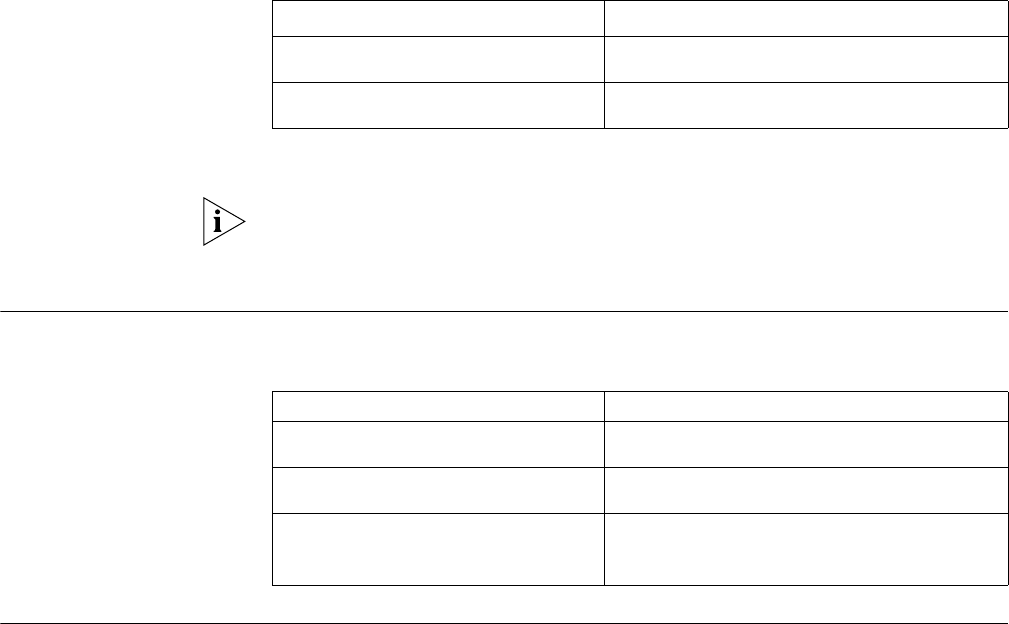
Display and Debug L2TP 617
of each VPN connection can be guaranteed. The maximum number of sessions
can be configured at either LNS or LAC, and the smaller one is valid.
Perform the following configurations in system view.
Table 685 Configure the Maximum Number of L2TP Sessions
By default, the maximum number of L2TP sessions is 1000.
Given that a certain number of sessions have existed on the router, the system will
display the information indicating misconfiguration if the l2tp session-limit
command is used to configure a session-number smaller than the current one.
Display and Debug
L2TP
Use debugging, display command in all views.
Table 686 Display and Debug L2TP
L2TP Configuration
Examples
NAS-originated VPN
Networking
I. Networking requirements
A user can access the Intranet of an enterprise through local dial-up access. The
NAS authenticates the users to determine whether they are VPN users. The tunnel
is used to transmit data between NAS and LNS.
A user can have access to the LAN of a company through dialup. Both the LAC
(NAS) and LNS connect to the Internet through serial interfaces, and transmit data
through Tunnel. The PC is installed with Windows2000 operation system.
The Async2 interface of LAC and PC are connected to a Modem, and the numbers
are 5660046 and 5660040 separately.
Operation Command
Configure the maximum number of L2TP
sessions at local
l2tp session-limit session-number
Restore the maximum number of L2TP
sessions at local to default value
undo l2tp session-limit
Operation Command
Display the current L2TP tunnel
information.
display l2tp tunnel
Display the current L2TP session
information
display l2tp session
Enable the debugging of L2TP. debugging l2tp { all | control |
error | event | hidden | payload |
time-stamp }


















