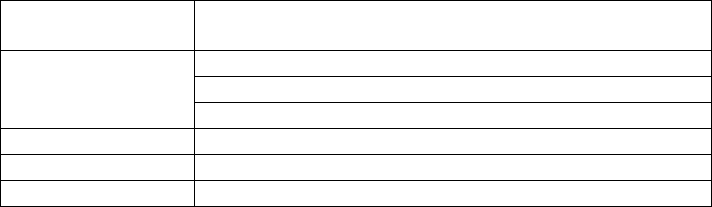
24 CHAPTER 2: 3COM ROUTER USER INTERFACE
■ The help information obtained via the above-mentioned online help is
described as follows:
1 Full help: Enter “?” in any view, all the commands in this view and their brief
descriptions can be obtained.
[Router]?
aaa-enable Enable AAA(Authentication, Authorization and Accounting)
acl Specifystructure of access-list configure information
arp Add a ARP entry
bgp Enable/disable BGP protocol
bridge Bridge Set
clock Set system clock
copy Copy config or system file to remote tftp server
configfile Select config file stored in flash or NVRAM
controller Set a E1/T1 entry
......
2 Partial help: Enter a command followed by “?” separated with the space key, and
if parameters are available, descriptions of related parameters will be listed.
[Router]display ?
aaa AAA information
aaa-client Display the buffered voice information
acl Display access-list information
arp ARP table information
bgp BGP protocol information
bridge Remote bridge information
......
3 Partial help: Enter a character string followed by “?”, and descriptions of all the
commands beginning with this character string will be listed.
[Router]di?
dialer dialer-rule display
4 Partial help: Enter a command and a character string, followed by “?”, and all the
key words beginning with this character string will be listed.
For example:
[Router]display a?
aaa aaa-client acl arp
Command Line Error
Message
In the 3Com Router, all the commands entered by users will be accurately
executed if they pass the syntax check. Otherwise, users will be informed by an
error message. The following table shows common error messages.
Table 5 List of common command line error messages
Common error
message
Causes
Incorrect command No command has been found.
No key word has been found.
Wrong parameter type
Incomplete command The command input is incomplete.
Invalid parameters Parameter value beyond limit
Too many parameters Too many parameters are input.


















