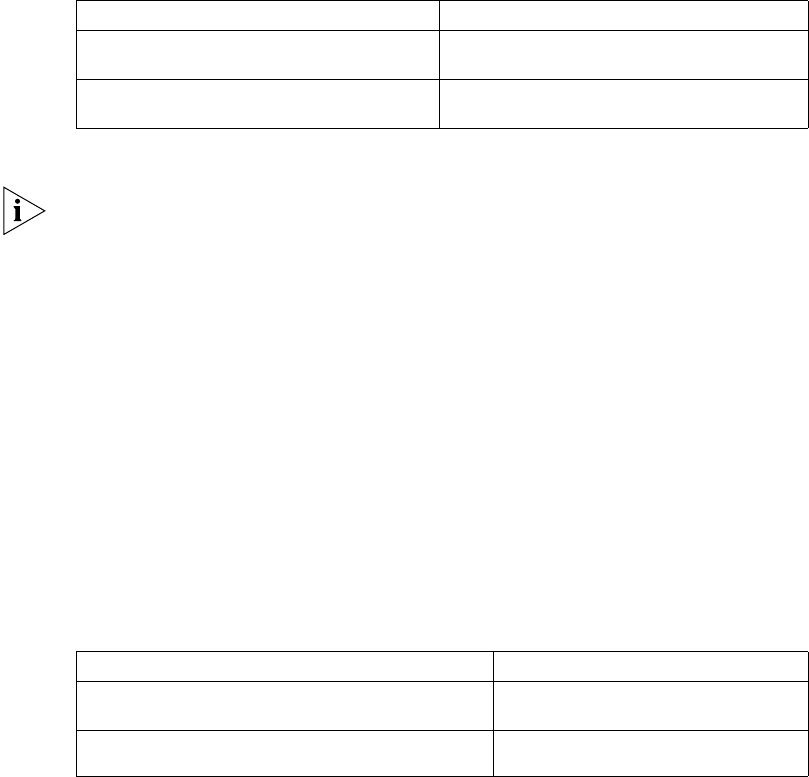
DHCP Server Configuration 341
That is because the new DNS address will replace the previous one rather than
superimpose it.
9 Configure IP Address of NetBIOS Server Used by DHCP Clients
Clients can communicate through the NetBIOS protocol. As for the clients installed
with the Microsoft operating system, WINS (Windows Internet Naming Service)
Server will provide the hostname-to-IP-address resolution mechanism for the hosts
adopting the NetBIOS protocol. Therefore, WINS setting is necessary for most
Windows network clients. Each DHCP address pool can be configured with up to a
maximum of 8 NetBIOS addresses.
Perform the following configurations in DHCP address pool view.
Table 375 Configure the address of NetBIOS server used by DHCP clients
By default, the IP address of NetBIOS server is not configured.
When specifying multiple NetBIOS servers, you need to continuously configure up
to two addresses in the nbns-list command, instead of using this command
repeatedly. That is because the new NetBIOS server address will replace the
previous one other than superimpose it.
10 Set the type of NetBIOS node for DHCP client
When DHCP clients use the NetBIOS protocol to communicate on WANs, the
mapping relations should be established between host names and IP addresses.
There are four types of NetBIOS nodes for obtaining mapping relations:
■ b-node: Obtain the mapping between them by means of broadcast.
■ p-node: Obtain the mapping relation by means of communicating with a
NetBIOS server.
■ m-node: p-node owning part of the broadcasting features.
■ h-node: b-node owning the “peer-to-peer” communicating mechanism.
Perform the following configurations in DHCP address pool view.
Table 376 Set the type of NetBIOS node for DHCP client
By default, clients adopt h-node.
11 Configure Maximum Number of ping Packets Sent by the DHCP Server and the
Longest Time Waiting for Response
Before allocating an IP address to a client, the DHCP server should detect this IP
address. That is, checking whether there is response through pinging the host with
this address. If no response is received after the longest time waiting for a
response, re-send ping packets to this address until reaching the maximum
number of ping packets allowed to be sent. If still no response is received, you can
Operation Command
Configure the address of NetBIOS server used
by DHCP clients
nbns-list ip-address1 [
ip-address2 ... ip-address8 ]
Delete the address of NetBIOS server used by
DHCP clients
undo nbns-list { ip-address | all
}
Operation Command
Set the type of NetBIOS node for DHCP client netbios-type { b-node |
h-node | m-node | p-node }
Restore the type of NetBIOS node for DHCP client to
the default value
undo netbios-type


















