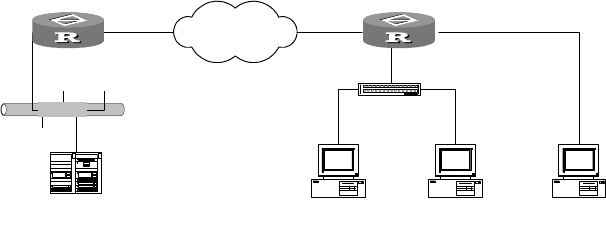
Typical DLSw Configuration Example 399
II. Networking Diagram
Figure 141 Networking Diagram of SDLC-LAN
III. Configuration Procedure:
1 Router A Configuration:
[Router] dlsw local 110.87.33.11
[Router] dlsw remote 202.39.28.33
[Router] dlsw bridge-set 1
[Router] interface ethernet 0
[Router-Ethernet0] bridge-set 1
2 Router B Configuration:
[Router] dlsw local 202.39.28.33
[Router] dlsw remote 110.87.33.11
[Router] dlsw bridge-set 1
[Router] interface serial 0
[Router-Serial0] link-protocol sdlc
[Router-Serial0] baudrate 9600
[Router-Serial0] sdlc status primary
[Router-Serial0] sdlc mac-map local 00-00-12-34-56-00
[Router-Serial0] sdlc controller c1
[Router-Serial0] sdlc xid c1 03e00001
[Router-Serial0] sdlc mac-map remote 00-14-cc-00-54-af c1
[Router-Serial0] sdlc controller c2
[Router-Serial0] sdlc xid c2 03e00002
[Router-Serial0] sdlc mac-map remote 00-14-cc-00-54-af c2
[Router-Serial0] bridge-set 1
[Router-Serial0] interface serial 1
[Router-Serial1] link-protocol sdlc
[Router-Serial1] baudrate 9600
[Router-Serial1] code nrzi
[Router-Serial1] sdlc status primary
[Router-Serial1] sdlc mac-map local 00-00-22-22-00-00
[Router-Serial1] sdlc controller c3
[Router-Serial1] sdlc mac-map remote 00-14-cc-00-54-af c3
[Router-Serial1] bridge-set 1
Note that MAC address of partner is the same as MAC address of AS/400 network
card when configuring router B, but the word digital order on Ethernet and
Token-Ring are reversed, thus you should reverse the MAC addresses to configure
them. If the other part is Token-Ring, then you do not need to reverse it. In the
Ethernet
Router A
IBM AS/400
PC1(SNA)
SDLC address
0xC1
WAN(IP)
Router B
SDLC
110.87.33.11
202.39.28.33
00-28-33-00-2a-f5
PC2(SNA)
SDLC address
0xC2
multiplexer
PC2(SNA)
SDLC address
0xC3
SDLC


















